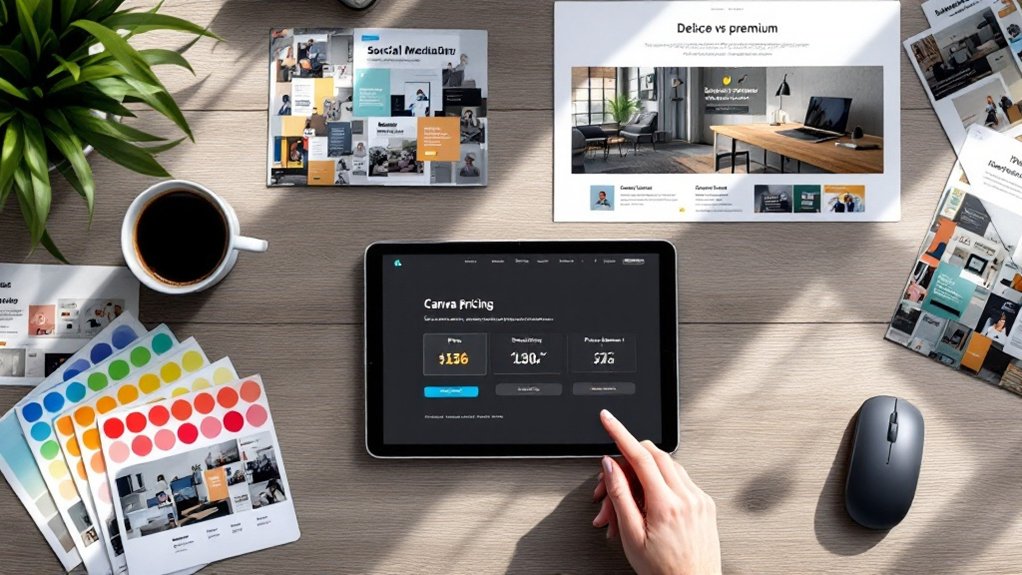Canva offers five pricing tiers to fit different design needs. The Free plan includes basic features with 5GB storage—perfect for casual users. Canva Pro ($12.99/month) grants access to premium assets and AI tools for serious designers. Teams plan ($14.99/person) adds collaboration features for businesses. Educators and students get Pro features free. Nonprofits can apply for free access too. Enterprise plans exist for big organizations with custom requirements. The right plan depends on your creative ambitions.

When it comes to design software, price often dictates accessibility—and Canva knows this all too well. The platform offers multiple tiers to capture everyone from broke college students to Fortune 500 companies with money to burn.
Their Free Plan costs exactly what it sounds like—nothing. Users get 250,000+ templates, 5GB of storage, and thousands of free photos. Basic, but functional. For many casual users, that's enough. Like many tools using SEO-powered automation, Canva's free tier provides essential features that help users create optimized visual content.
Need more? Canva Pro ups the ante at $12.99 monthly or $119.99 annually. Do the math—that yearly option saves about 20%. The Pro tier grants access to 100+ million premium stock assets and a whopping 1TB of storage. The background remover tool alone justifies the cost for many subscribers. No more awkward cropping. Just zap that ex-boyfriend right out of your vacation photos. Canva Pro also offers a 30-day free trial for users to test all premium features before committing to a subscription. Additionally, the Pro plan includes 17 AI-powered features that can dramatically speed up your design workflow.
Upgrade to Pro and suddenly that annoying photobomber becomes a thing of the past—worth every penny of those 120 bucks.
Teams need different tools, obviously. Canva for Teams runs $14.99 per person monthly with a five-person minimum. It's designed for collaboration—complete with folders, permissions, and workflow tools. Perfect for that passive-aggressive design approval process every marketing team adores. Like Apple's upcoming neural processing units, Canva's team features enhance productivity through advanced processing capabilities.
Educators get special treatment. Canva for Education delivers Pro features completely free for K-12 teachers and students. Classroom collaboration, teaching resources, lesson plans—it's all there. Teachers have enough problems. Design software costs shouldn't be one of them.
Nonprofits aren't left out either. Registered organizations can apply for free Pro access. The verification process takes time, but the payoff is substantial. Free premium stock content and brand tools? Yes, please.
For the big players, Canva Enterprise offers the works—SSO functionality, advanced security, dedicated support—at "custom" pricing. Translation: if you need to ask how much, you probably can't afford it.
Every plan comes with different perks. Some offer free trials. Prices vary slightly depending on your location. The bottom line? Canva's tiered approach guarantees most users can find something fitting their budget. Whether that's zero dollars or "call our sales team" dollars.
Frequently Asked Questions
Can I Switch Between Canva Plans After Subscribing?
Yes, switching between Canva plans is absolutely doable.
Users can upgrade from Free to Pro or Teams anytime through account settings.
Want to downgrade? Cancel the subscription, but keep access until the billing cycle ends.
Switching between Pro and Teams requires a few steps—remove team members first if going from Teams to Pro.
No refunds for unused time, though.
All designs transfer between plans.
Storage limits change immediately.
Does Canva Offer Student or Nonprofit Discounts?
Canva offers serious perks for students and nonprofits. K-12 education? Completely free access to Pro features.
Verified nonprofits get Canva Pro for free too—with up to 50 team members included.
Higher education institutions enjoy custom pricing through Canva for Campus.
Regular students aren't so lucky though. No specific discounts on individual Pro plans, just the basic free version.
Occasional promotional deals pop up, but nothing permanent.
Third-party sites sometimes offer small discounts.
Are There Refunds if I'm Unsatisfied With Canva Pro?
Canva's refund policy is pretty strict. No refunds after 30 days, period. Within 14 days? You've got a shot. They'll consider special circumstances and definitely refund duplicate charges or fraud.
Not happy with Pro? Tough luck, mostly. They'd rather you downgrade to free or pause your subscription than hand back cash.
The free 30-day trial exists for a reason, folks. Test before you invest.
Can Multiple Team Members Use the Same Canva Account?
Multiple users sharing one Canva account? Not recommended.
It's against Canva's terms of service, period. Users get their work mixed up, settings changed, and tracking who did what becomes impossible.
For teams, Canva offers a Teams plan starting at $30/month for five people.
It's designed for collaboration with shared folders, brand kits, and proper permissions.
Sure, you could share a password.
But why risk the hassle when proper collaboration tools exist?
How Does Canva's Pricing Compare to Adobe Creative Cloud?
Canva's pricing is way cheaper than Adobe Creative Cloud. Full stop. Canva Pro runs $12.99/month or as low as $9.99/month annually. Adobe? A whopping $54.99/month for All Apps or $20.99 for single apps. Not even close.
You get what you pay for, though. Adobe offers professional-grade tools with steeper learning curves.
Canva delivers simplicity with 610,000+ templates. For casual users, Canva's a bargain. For pros, Adobe's the standard.