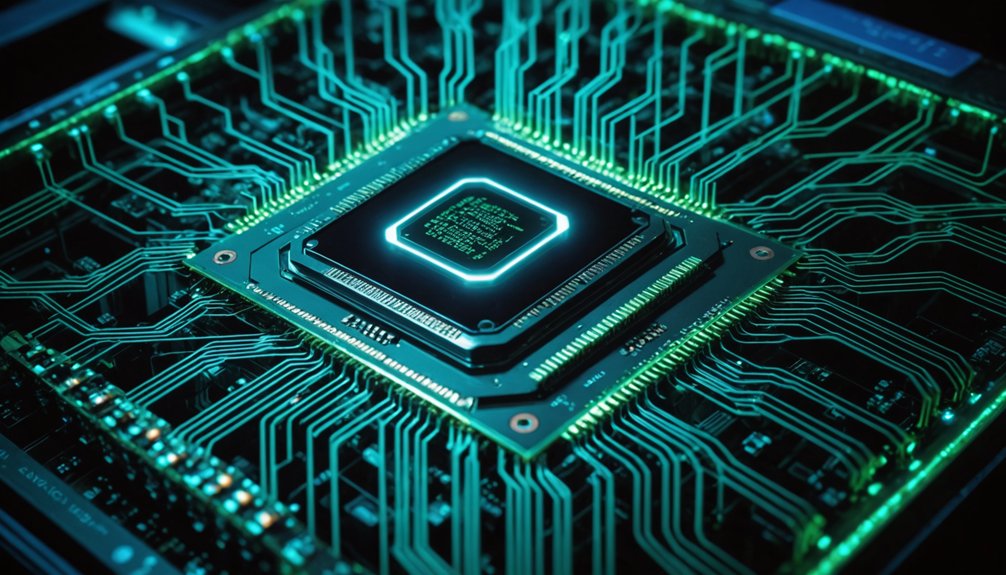Python dictionaries store data in key-value pairs. Access values with square brackets (dict[“key”]) for direct retrieval or the get() method (dict.get(“key”)) to avoid KeyErrors. Square brackets are faster but less forgiving. For nested dictionaries, chain the access (dict[“outer”][“inner”]). Dictionary views like keys(), values(), and items() provide dynamic snapshots of content. Proper access techniques make the difference between smooth code and frustrating debugging sessions.

When working with Python, dictionaries stand as one of the most powerful data structures available. These key-value pairs offer developers incredible flexibility, but you've got to know how to get those values out. No magic tricks here—just syntax. Similar to function parameters, dictionaries require proper syntax to access their contents effectively.
Square bracket notation is the most common approach. Simply type your dictionary name, followed by the key in square brackets. Like this: your_dict[“key”]. Fast and straightforward. But beware—if that key doesn't exist, Python will slap you with a KeyError. Harsh, but fair.
Square brackets give you direct dictionary access—blazing fast but unforgiving when keys go missing.
The get() method offers a gentler alternative. It won't throw a tantrum when a key is missing. Instead, it politely returns None or whatever default value you specify. The method accepts an optional second parameter that serves as the default return value when a key isn't found. Some developers find this approach "safer," but let's be real—it's slightly slower than brackets.
Nested dictionaries require chain access. Think of it as drilling down through layers of data. user_info[“account”][“preferences”][“theme”]. One wrong key and the whole thing collapses. Not fun. Similar to how Beautiful Soup navigates through nested HTML elements, you'll need to carefully traverse each level.
Dictionary views provide live snapshots of your data. The keys(), values(), and items() methods return view objects that update automatically when the dictionary changes. Pretty neat trick, actually. Using the values() method gives you a list of all values in the dictionary without their associated keys.
Performance matters. Square brackets win the speed race, but get() wins for elegance when handling missing keys. Dictionary lookups operate at O(1) complexity—meaning they're blazing fast regardless of size.
When dealing with non-existent keys, you've got options. Try-except blocks catch KeyErrors. The 'in' operator checks beforehand. Default dictionaries create missing keys automatically. Choices, choices.
For the data nerds out there: avoid repeated lookups by assigning values to variables. Dictionary comprehension helps with bulk retrieval. And flattening nested dictionaries can simplify complex structures.
Bottom line: dictionaries are workhorses in Python. Master these access techniques, and you'll handle data like a pro. No frills needed.
Frequently Asked Questions
How Do I Handle Errors When Accessing Nonexistent Dictionary Keys?
Python offers four solid ways to handle nonexistent dictionary keys.
The get() method returns a default value instead of crashing.
Try/except blocks catch KeyError exceptions—messy but effective.
The "in" operator lets developers check if keys exist before attempting access.
For data nerds, collections.defaultdict automatically creates values for missing keys.
Each approach has its place. Pick one and move on.
Can I Access Nested Dictionary Values in a Single Step?
Accessing nested dictionary values in a single step? Yes, but with the right tools.
The glom library makes it dead simple with pattern matching. Dpath offers path-based access similar to XPath.
For built-in options, flattened dictionaries work well – just transform your nested structure into single-level key paths.
Or create a custom class with a fancy __getitem__ override. No more chained bracket notation. Sweet relief.
How to Access Dictionary Values Using Variables as Keys?
Accessing dictionary values using variables as keys? Dead simple. Just put the variable inside square brackets after the dictionary name: my_dict[my_key_variable]. No quotes needed—that's the whole point.
Works with any variable holding a valid key value. Great for dynamic access when keys change or are generated programmatically.
For safer access, use my_dict.get(my_key_variable, default_value) to avoid those pesky KeyErrors when a key doesn't exist.
What's the Difference Between Get() and Direct Key Access?
'dict.get(key)' and 'dict[key]' both fetch values, but they handle missing keys differently. Period.
The get() method returns None or a specified default when a key isn't found. No drama.
Direct access with square brackets? It throws a KeyError tantrum.
Get() is forgiving, perfect for uncertain situations. Square brackets are faster but riskier.
Choose wisely – your error handling depends on it.
How Can I Access Dictionary Keys That Contain Special Characters?
For keys with special characters, bracket notation is your friend. Just use string quotes: my_dict['key-with-special@chars']. Period.
The dot notation falls flat here – won't work. Unicode characters? No problem, as long as they're properly encoded.
Need alternatives? Try the get() method: my_dict.get('weird:key').