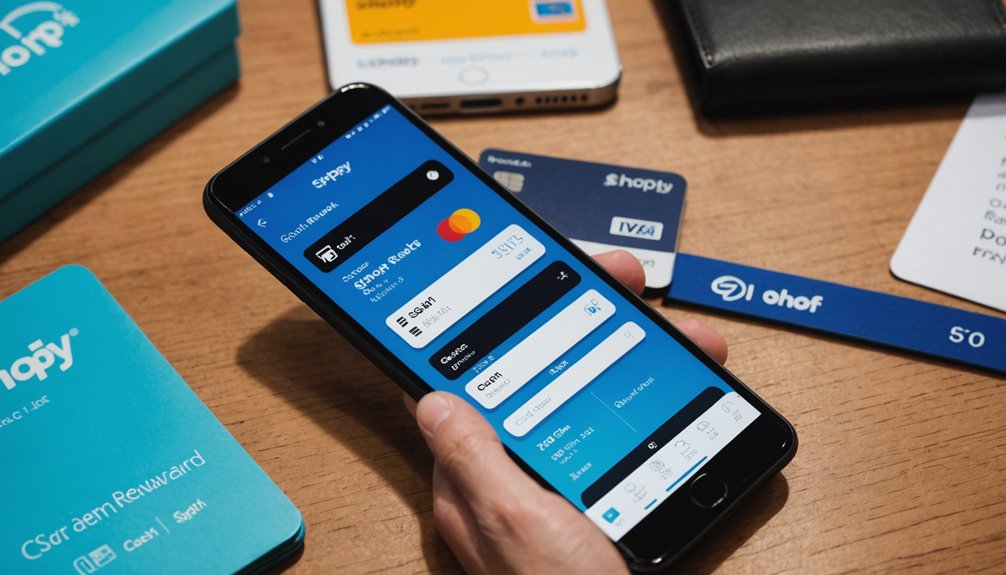Spotting spyware on Android isn't rocket science. Look for obvious red flags: battery draining like crazy, phone heating up for no reason, data usage through the roof. Unfamiliar apps? Delete them. Excessive permission requests? Major red flag. Regular security scans with Google Play Protect or third-party apps like TotalAV can catch the sneaky stuff. Checking device admin settings might reveal hidden nasties. The digital parasites leave traces if you know where to look.

While most Android users believe their devices are secure, spyware lurks in unexpected corners of the digital landscape. Your phone might be compromised right now. Sounds dramatic, right? But it's true. Spyware operates silently, stealing data while pretending everything's normal. Classic digital gaslighting.
The first signs of spyware often manifest as performance issues. Much like autonomous AI agents, spyware can independently execute tasks without user awareness.
Battery draining faster than a bathtub with the plug pulled? Data usage spiking without explanation? Phone hot enough to fry an egg? Apps crashing more often than a rookie driver? These aren't just annoying quirks—they're red flags. Pop-ups appearing from nowhere? Even worse.
Examining installed apps reveals much. That weird app you don't remember downloading? Delete it. Now. Users should review installation dates and permissions. Some apps demand access to everything short of your DNA sample. Research suspicious app names online—someone else has probably already been burned.
Apps demanding excessive permissions are digital vampires—they want everything but give little in return.
Google Play Protect exists for a reason. Run it. The "Unknown sources" setting should be off unless you enjoy digital Russian roulette. Check device administrators too—spyware loves hiding there. The "Verify apps" option isn't just decoration.
Monitor what's consuming resources.
High battery usage from an app you rarely open? Suspicious. Same goes for data usage and CPU consumption. Background processes tell tales for those willing to listen.
Antivirus software isn't just for computers. Install a reputable security app like TotalAV to scan for and eliminate malicious software threats. Consider services like identity monitoring to protect your personal data. Update it. Use it. Scheduling automatic scans is just common sense.
Network activity speaks volumes.
Unexpected data transfers? Apps communicating when they shouldn't? That's not normal. Trojans often disguise as legitimate applications while secretly sending your personal information to cybercriminals.
Keep the device updated. Security patches aren't optional—they're essential. Strong lock screen protection and two-factor authentication create barriers. Encryption helps too.
In the digital world, paranoia isn't a mental health issue—it's preventative medicine. Your phone knows your secrets. Make sure it's not sharing them.
Frequently Asked Questions
Can My Phone Be Infected With Spyware Without Physical Access?
Yes, phones can absolutely be infected remotely.
Hackers use several sneaky methods—malicious apps, phishing links in texts or emails, and public Wi-Fi attacks.
Android devices? More vulnerable than iPhones. They're easier targets because of sideloading capabilities.
Some sophisticated spyware doesn't even need user interaction.
Zero-click exploits like Pegasus can infect a device through simple WhatsApp calls. Terrifying, but true.
What Legal Actions Can I Take Against Someone Installing Spyware?
Installing spyware on someone's phone? Totally illegal.
Victims have options. Criminal charges under the CFAA are on the table. Civil lawsuits via ECPA too. State computer crime laws apply. Domestic cases? Get a restraining order.
Evidence matters. Preserve the device, get forensic analysis, document everything weird happening on the phone. Screenshots help.
Report to local police or FBI's IC3.
Lawyers specializing in privacy law can handle civil litigation.
Can Factory Resetting Remove All Types of Spyware Completely?
Factory resets remove most common spyware but aren't foolproof.
The hard truth? Some advanced threats persist.
Rootkits embedded in system partitions, firmware-level malware, and government-grade surveillance tools can survive. Resets won't touch cloud accounts either.
Nasty stuff lurking in SD cards or compromised hardware stays put.
And if someone has physical access to the device after reset? Game over. They'll just reinstall their snooping tools.
Are Iphones Less Vulnerable to Spyware Than Android?
iOS typically exhibits fewer spyware vulnerabilities than Android.
Apple's walled garden approach—strict app review processes, closed ecosystem, limited third-party installations—significantly reduces infection vectors. Period.
Android's open nature, while offering flexibility, creates security gaps. Third-party app sources? Potential malware havens.
Device fragmentation delays essential security updates. Both platforms have improved security features, but iOS's consistent updates and Secure Enclave provide more robust protection.
The numbers don't lie—iOS malware rates remain consistently lower.
Do Phone Cases or Screen Protectors Help Prevent Spyware Installation?
Phone cases and screen protectors offer zero protection against spyware. Period.
They're physical barriers, not digital ones. While they might stop someone from physically accessing your device, they can't block malware transmitted through networks, apps, or links.
Spyware operates in the digital domain. Cases? They're just plastic shells.
Anyone thinking a pretty case prevents hacking is living in a fantasy world. Digital threats need digital solutions.