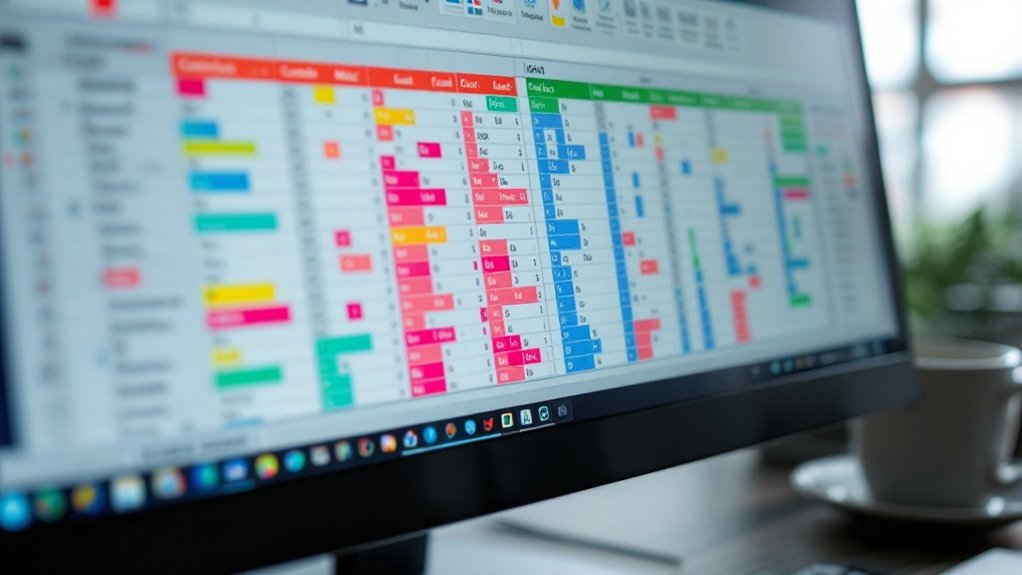GitHub Actions integration starts with a simple YAML file in the '.github/workflows' directory. Define triggers like code pushes or scheduled events. Build workflows using predefined actions from the marketplace or custom scripts. Jobs run sequentially or in parallel on GitHub-hosted or self-hosted runners. Secret management keeps sensitive data secure. No rocket science here—just automation that actually works. The complete guide reveals all the time-saving tricks.

GitHub Actions revolutionizes how developers automate workflows. It's a CI/CD platform that takes the pain out of building, testing, and deploying code. No more manual processes. No more headaches. The system breaks down into simple components: workflows, jobs, steps, and actions. Developers trigger these workflows through events like pushes or pull requests. It's straightforward. It works.
Setting up workflows isn't rocket science. Create YAML files in the '.github/workflows' directory. That's it. These files define what happens and when. Want to run jobs in sequence? You can do that. Prefer parallel execution? That works too. Steps execute scripts or use predefined actions from the marketplace. Reuse is the name of the game here. RESTful APIs can be automatically tested and validated when new code is pushed.
Events trigger workflows. Push some code? Trigger a workflow. Open a pull request? Another trigger. Need something to run every Tuesday at 3 AM? Scheduled triggers have you covered. Some developers even run workflows manually when the mood strikes. Whatever works. Just like preprocessing data in AI models, events need proper handling to ensure smooth workflow execution.
Runners execute your workflows. GitHub offers hosted environments for Linux, Windows, and macOS. Not good enough? Set up self-hosted runners. They're more work but offer more control. The trade-off is maintenance headaches. Your choice.
Jobs form the backbone of workflows. They're collections of steps that execute on a runner. Run them in parallel for speed or sequentially when dependencies matter. Steps within each job always run in order, one after another. No surprises. The GitHub Marketplace provides a wealth of pre-built actions that can be seamlessly incorporated into jobs.
Each step performs a specific task. Run a script. Use an action. Install dependencies. Test your code. Deploy to production. Steps interact with the runner environment and pass data between them. Secure storage for sensitive information like API keys is available through the Secrets feature.
Advanced users integrate tools like Incredibuild to distribute workflow tasks across helper agents. Self-hosted runners need manual setup. GitHub-hosted runners handle some installation automatically. The system is flexible. It adapts. It scales. That's why developers love it.
Frequently Asked Questions
How Can I Set up Secret Management for Github Actions?
Setting up secret management for GitHub Actions is straightforward. Users need repository or organization admin access. They hit Settings, then Secrets under Actions, and add new secrets with names and values.
Secrets are referenced in workflows using '${{ secrets.NAME }}' syntax. GitHub automatically hides values in logs.
Good practice includes rotating secrets regularly, using environment-specific secrets, and implementing least privileged access.
Simple, really. Security's important.
What Are the Costs Associated With Github Actions Usage?
GitHub Actions is free for public repos. Period.
Private repos? That's where your wallet opens. Free plans get 2,000 minutes and 500MB storage monthly. Pro users get more: 3,000 minutes, 1GB storage.
Enterprise? A whopping 50,000 minutes and 50GB. Self-hosted runners won't cost you a dime.
Exceed your limits and you're paying per-minute, per-GB. Default spending limit is $0 – smart move by GitHub.
How Do I Handle Self-Hosted Runners Versus Github-Hosted Runners?
The choice between self-hosted and GitHub-hosted runners comes down to control versus convenience.
GitHub-hosted runners work out of the box—no maintenance required.
Self-hosted runners demand infrastructure management but offer customization for specific needs. They're perfect for accessing local resources or meeting strict security requirements.
Setup involves installing the runner application and configuring workflows accordingly.
Performance monitoring is essential either way.
Bottom line: simple projects go GitHub-hosted, complex requirements go self-hosted.
Can Github Actions Work With Monorepo Project Structures?
GitHub Actions absolutely works with monorepos. No question about it.
The platform offers path filtering to trigger workflows based on changes to specific directories—pretty essential for efficiency. Developers can implement caching strategies to reduce build times and create separate pipelines for different projects within the same repo.
Sure, it gets complex with dependencies and workflow management, but with proper configuration, monorepo CI/CD becomes totally manageable.
What Are the Best Practices for Debugging Github Actions Workflows?
Effective debugging of GitHub Actions workflows demands preparation. Developers should enable debug logging via environment secrets and structure jobs logically for easier troubleshooting.
Tools like tmate offer interactive SSH sessions mid-workflow—game changer. Local testing with 'act' prevents repository clutter. Test repositories keep production code safe.
Detailed logs reveal hidden issues. Bottom line: isolation, systematic testing, and proper error handling save countless headaches during complex workflow development.