Deploying AI on edge devices requires careful planning and optimization. First, set up development tools, then ruthlessly cut down your models using quantization and pruning—bigger isn't better here. Memory and processing power are precious commodities on these tiny devices. Integration with device software comes next, followed by exhaustive testing. The implementation balances speed, privacy, and offline functionality against resource limitations. No internet? No problem. Edge AI keeps running when cloud services wave the white flag.
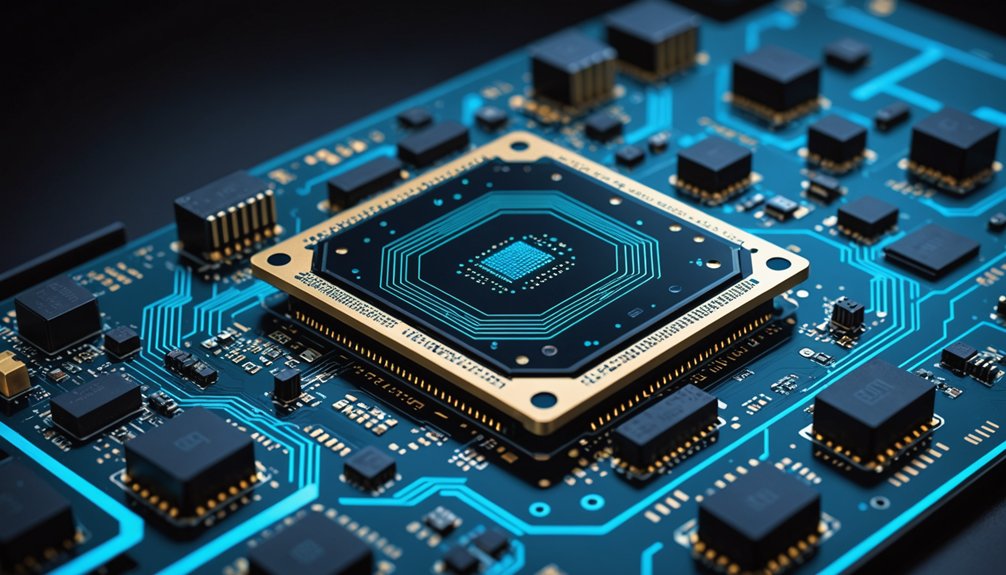
As the digital world evolves at breakneck speed, AI deployment is shifting away from massive cloud servers to the devices we actually use. Edge AI is changing the game. It processes data locally, cuts response time, and keeps your information private. No more sending everything to the cloud. No more waiting. Just results.
Edge AI brings intelligence directly to your device—faster responses, better privacy, no cloud dependency.
The benefits are obvious. Reduced latency means real-time applications work faster – period. Your data stays on your device, reducing privacy risks. And when internet connectivity fails? Edge AI doesn't care. It keeps working offline, which is pretty handy when you're in the middle of nowhere or your Wi-Fi decides to throw a tantrum. Similar to how ChatterBot libraries enable local processing for chatbots, edge AI brings computation directly to the device level.
Edge deployment happens on various devices. IoT gadgets, smartphones, embedded systems. FPGAs for those who know what that means. Custom hardware too. Each serves different purposes, but they all bring AI computation closer to where data originates. AI trainers collaborate with engineers to optimize model performance for specific devices. Successful deployment requires thoroughly identifying use cases and performance requirements specific to your application before implementation.
Let's be real – you can't just take a massive cloud model and cram it onto a tiny device. That's like trying to fit an elephant into a Mini Cooper. You need optimization. Quantization reduces model size. Pruning cuts unnecessary parameters. Knowledge distillation transfers smarts from big models to smaller ones. TensorFlow Lite makes it all work efficiently.
Implementation isn't rocket science, but it's close. Set up your development environment. Optimize your models mercilessly. Integrate with device software. Test thoroughly. Deploy and monitor. Each step matters.
The challenges? They're significant. Edge devices have limited computational power. Battery life becomes an issue when you're running complex calculations. Memory constraints force tough decisions about model complexity. But hey, that's the trade-off for having AI that works instantly, protects privacy, and doesn't need a constant internet connection.
The transition to logic-based approaches from arithmetic-based calculations offers significant performance improvements when implementing AI on edge devices. Edge AI isn't perfect. Nothing is. But for applications needing real-time responses, privacy, or offline capability, it's not just good – it's necessary.
Frequently Asked Questions
How Much Does It Cost to Deploy AI on Edge Devices?
Deploying AI on edge devices isn't cheap.
Hardware costs vary wildly—sensors, compute systems with GPUs, network infrastructure.
Then there's the ongoing stuff: data management, power consumption, maintenance.
Big deployments? More headaches. Costs range from thousands to millions, depending on scale and complexity.
Manual deployment is expensive. Automation helps a bit.
Companies better have deep pockets or solid ROI calculations.
Edge AI isn't for the faint of wallet.
What Security Risks Does Edge AI Deployment Introduce?
Edge AI deployment introduces serious security landmines.
Data security risks are obvious—sensitive info processed locally can be stolen or poisoned.
Hardware's physically vulnerable too; anyone can tamper with exposed devices.
Cybersecurity threats? Plenty. Person-in-the-middle attacks, reverse engineering, and good old malware.
Environmental risks can't be ignored either. These devices sit unprotected in the real world, practically begging to be compromised.
Network connections? Just another attack vector.
Can Edge AI Function Without Internet Connectivity?
Edge AI absolutely functions without internet. That's the whole point. It processes data locally on devices, making decisions without phoning home to the cloud.
Perfect for remote areas or privacy-sensitive applications. Your smartphone already does this with face recognition.
Offline operation means no latency issues, no bandwidth costs, and continued function during outages.
Security cameras, wearables, IoT gadgets—they all benefit from this independence.
No Wi-Fi? No problem.
How Often Should Edge AI Models Be Retrained?
Edge AI model retraining frequency? It depends.
Dynamic environments with rapid data shifts need more frequent updates—maybe weekly or monthly. Stable scenarios? Every few months might suffice.
Cost matters. Retraining isn't cheap. Computing resources, labor for data labeling—it adds up fast.
Device constraints complicate things. Limited bandwidth, storage, processing power.
Monitoring is key. Why retrain if performance is solid? Automated systems help pinpoint when updates are actually necessary.
What Are the Power Consumption Requirements for Edge AI Applications?
Edge AI power requirements vary dramatically. Low-power devices run on milliwatts, while high-performance systems gulp down serious juice. The sweet spot? A few watts for most applications.
Hardware choices matter big time – GPUs eat power, microcontrollers sip it. Model complexity, duty cycling, and connectivity options all affect consumption too.
Smart implementations use tricks like quantization and dynamic scaling. Wake-sleep cycles help stretch battery life. No free lunch here, folks.




