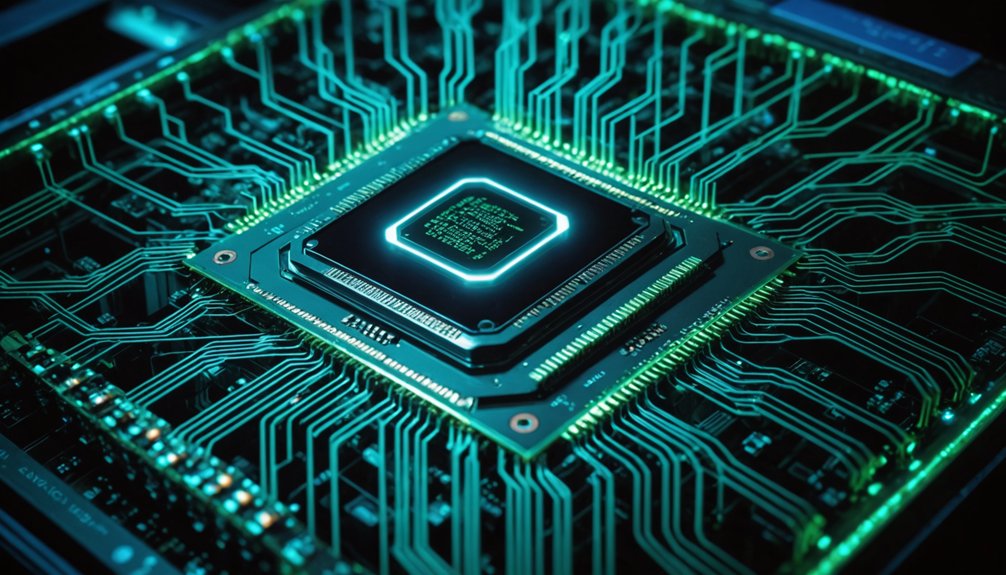Setting up a Kubernetes cluster requires specific steps. First, prepare infrastructure using VMs with Ubuntu. Install kubectl, kubeadm, and kubelet on each node. Initialize the master with 'kubeadm init' after disabling swap. Add worker nodes using 'kubeadm join' with the proper token. Deploy a network solution like Calico. Configure RBAC for security. Don't forget monitoring tools. The process seems complex, but each piece fits into the larger puzzle.

Every successful Kubernetes deployment begins with proper preparation. Infrastructure choices matter—cloud or on-premises, take your pick. Virtual machines make great nodes, offering the flexibility most administrators crave. Docker typically serves as the container runtime. No surprise there. Network configuration can't be overlooked, or your pods won't talk to each other. Awkward. Ubuntu often gets the nod for the operating system. It's just easier that way. Like data preprocessing in AI development, proper infrastructure setup is crucial for success.
Successful Kubernetes starts with deliberate infrastructure choices. Get it wrong, and your pods won't communicate. Awkward indeed.
The real work starts with installing essential tools. kubectl lets you interact with your cluster. Can't manage Kubernetes without it. kubeadm bootstraps the cluster on Linux systems. kubelet runs on each node, maintaining constant communication with the control plane. Smart administrators use apt-mark hold to keep packages at specific versions. Stability is important, people. Don't forget adding those GPG keys for package installation. Basic security step. No excuses. Just like building a data science portfolio, hands-on experience with these tools strengthens your expertise.
Initializing your cluster happens with the simple but powerful 'kubeadm init' command. It kicks off the control plane on your first master node. Preflight checks verify everything's ready. Install a pod network like Calico or Cilium. Your pods need it to communicate across nodes. Always define a pod network CIDR when initializing your cluster for proper internal communication. HTTPS access requires certificate setup. Boring but necessary. RBAC configuration isn't optional—it's vital security.
Adding worker nodes? Use 'kubeadm join' with the right token. You must disable swap space completely on worker nodes before joining them to the cluster. Plan for disaster recovery. Nodes fail. It happens. Scaling should be seamless. Network policies and CNI configuration control pod communications. Don't skip these steps.
Security demands attention. RBAC limits access appropriately. Pod Security Standards keep things compliant. Encrypt data in transit. Install monitoring tools to catch breaches before they wreck your day.
Finally, set up proper cluster management. Prometheus and Grafana handle monitoring. Logging tools track events. Backup systems protect configurations and data. Kubernetes isn't set-it-and-forget-it technology. It requires ongoing attention. Deal with it.
Frequently Asked Questions
What Are the Minimum Hardware Requirements for a Kubernetes Cluster?
A Kubernetes cluster demands at least two nodes—master and worker. Nothing less.
Master nodes need 8GB RAM and 2 CPUs minimum. Worker nodes? They're fine with 4GB RAM and just over 1 CPU.
SSD storage helps with performance. Networking should be Gigabit Ethernet.
These aren't suggestions, they're requirements. Going below these specs? Expect issues.
The whole setup needs multi-core CPUs and decent networking to function properly.
How Do I Troubleshoot Common Pod Networking Issues?
Troubleshooting pod networking issues starts with basic connectivity checks. Run 'kubectl exec' to test DNS resolution and ping neighboring pods.
Check for misconfigurations in CoreDNS by examining the configmap. Network policies might be blocking traffic—verify those.
IP conflicts happen. Use 'kubectl describe pod' for network details. Don't forget firewall rules; they're silent killers.
For persistent issues, inspect the CNI plugin configuration. Most problems? Simple DNS hiccups or overzealous network policies.
Can I Migrate Existing Applications to Kubernetes Without Downtime?
Migrating to Kubernetes without downtime is possible, but complex. Companies need proper planning and execution strategies.
Rolling updates, blue-green deployments, and canary releases offer paths for zero-downtime shifts. Stateful applications present the biggest challenge. They require special handling.
Migration tools and automated CI/CD pipelines help. Truth is, seamless migration demands thorough testing, compatible application architecture, and robust monitoring.
No shortcuts here. Planning pays off.
How Do I Implement Auto-Scaling for My Kubernetes Workloads?
Auto-scaling in Kubernetes comes in multiple flavors.
Horizontal scaling (HPA) adds or removes pods based on CPU usage. Vertical scaling (VPA) adjusts resources for existing pods.
Implementation? Deploy Metrics Server first—it's non-negotiable. Then create an HPA with kubectl or YAML.
For more advanced needs, KEDA handles event-driven scaling. Custom metrics? Hook up Prometheus.
And yeah, don't forget proper resource requests and limits. They matter.
What Security Best Practices Should I Follow for Production Clusters?
Production K8s security isn't optional. Period.
Implement RBAC, restricting who touches what. Use mTLS for service communications—no exceptions.
Encrypt everything: etcd, Secrets, data at rest.
Network policies? Non-negotiable. Default deny all traffic, then explicitly permit only what's needed.
Continuous monitoring catches problems before hackers do. Regular audits and patching should be automatic.
Most breaches happen because someone skipped these basics. Don't be that person.