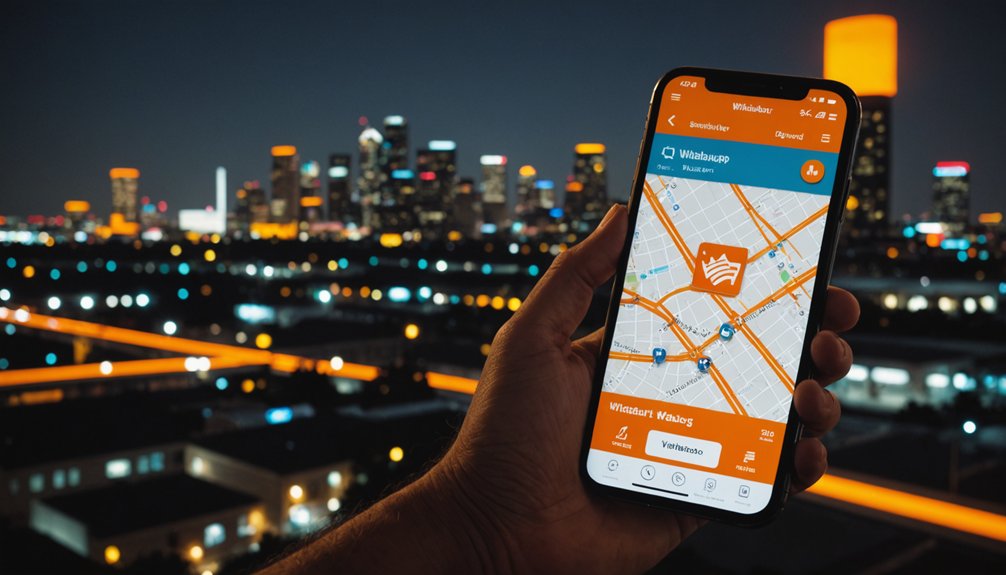Deleting a Facebook account permanently requires visiting Settings & Privacy, selecting Your Facebook Information, then Deactivation and Deletion. Choose Delete Account, confirm with your password, and acknowledge the 30-day cooling period. Meta claims full data purges take up to 90 days. Many ex-users report feeling liberated afterward. Don't forget to download your data first—those vacation photos won't save themselves. The digital freedom awaits below.
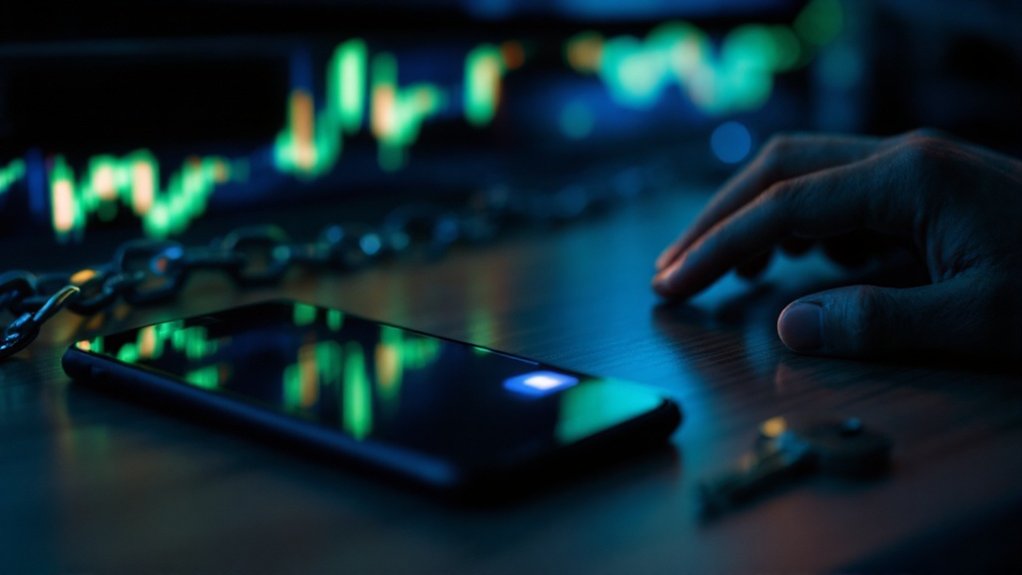
Tired of Facebook's endless scroll? You're not alone. Millions are cutting ties with the social media giant due to privacy nightmares, time-wasting rabbit holes, and the mental health toll it takes. Not to mention the fake news circus and those eerily specific ads that make you wonder if your phone is actually listening to you. Spoiler alert: it might as well be.
Facebook traps us in an endless cycle of privacy invasion and mental exhaustion, all while serving up fake news and suspiciously targeted ads.
Before hitting the delete button, users should prepare for digital amputation. Download your personal data first—because once it's gone, it's gone. Mostly. Sort of. Well, Facebook says it's gone. Disconnect those third-party apps and logins too, unless you enjoy being locked out of half the internet. Grab contact info from friends who matter. Back up those vacation photos and embarrassing college memories. Users should visit the Meta Accounts Center to download a complete copy of their data.
The actual deletion process isn't rocket science. Log in, go to Settings & Privacy, then Settings, find Your Facebook Information, click Deactivation and Deletion, choose Delete Account, and confirm. Boom. The beginning of the end. Similar to Instagram's process, users must enter their account password to confirm deletion.
But don't celebrate yet. Facebook gives you a 30-day "cooling off" period to change your mind. They're counting on your social media withdrawal to kick in. After that, they claim it takes up to 90 days to purge your data from their servers. Some information sticks around for up to 180 days. Convenient for them, isn't it?
Not ready for the nuclear option? Temporary deactivation exists. Or try adjusting privacy settings, unfollowing annoying people, or using the lite version of the app. Remember that choosing deactivation instead of deletion means your online activity is still tracked by Facebook. Some users find a digital diet works better than cold turkey. You're joining the 9% of Americans who deleted their Facebook accounts over privacy concerns.
Post-deletion life requires adjustments. Those convenient Facebook logins for other websites? Gone. Professional connections? Disappeared.
But many ex-users report feeling liberated. Less anxious. More present. The real world still exists, apparently. And it doesn't bombard you with political rants from your high school chemistry partner or targeted ads for products you only thought about buying.
Frequently Asked Questions
Can I Retrieve My Account After Permanent Deletion?
No. After the 30-day grace period ends, Facebook accounts can't be retrieved.
Period. It's gone forever—all posts, photos, messages. Permanently means permanently.
During those 30 days? Sure, just log in. The deletion stops automatically. But after? Nope. That ship has sailed.
The username becomes available to others, and conversations disappear from friends' inboxes.
Even Facebook's own support team can't help.
Will My Messages Disappear From Others' Accounts?
No. Messages sent before account deletion remain visible in recipients' inboxes. Period.
They'll still see everything you wrote, just with "Facebook User" replacing your name. There's simply no way to remotely zap messages from other people's accounts. Not even Facebook gives you that power.
Those embarrassing late-night chats? Still there. The digital footprint persists, even after you're gone.
How Long Does Facebook Store My Data After Deletion?
After deletion, Facebook keeps backup copies for up to 90 days. That's their official line.
But some data sticks around longer—much longer. Basic account info? Kept indefinitely. Messages to friends? Still there in their inboxes.
They'll "disassociate" your information from personal identifiers, whatever that means. Different Facebook platforms have varying retention periods.
Instagram holds on for 180 days, while WhatsApp only keeps it for 90.
Can I Keep Messenger Without a Facebook Account?
No, you can't create a Messenger account without Facebook.
But there's a workaround. You can sign up for Facebook, then deactivate it while keeping Messenger active. It's called a "Deactivated Except Messenger Account" (DEMA).
Your contacts stay intact. Pretty clever loophole, really.
Just remember—if you permanently delete Facebook, your Messenger goes too. Deactivation keeps it alive, deletion kills it.
Will Deleting Facebook Affect My Instagram or Whatsapp Accounts?
Deleting Facebook won't automatically nuke Instagram or WhatsApp.
Meta keeps these platforms separate—convenient, right? Each app has its own account system.
You'll still have full access to those other services after Facebook's gone. The catch? Data sharing between platforms might change slightly, and you'll lose Facebook login options for third-party services.
Your photos, messages, and connections on Instagram and WhatsApp? Totally safe.