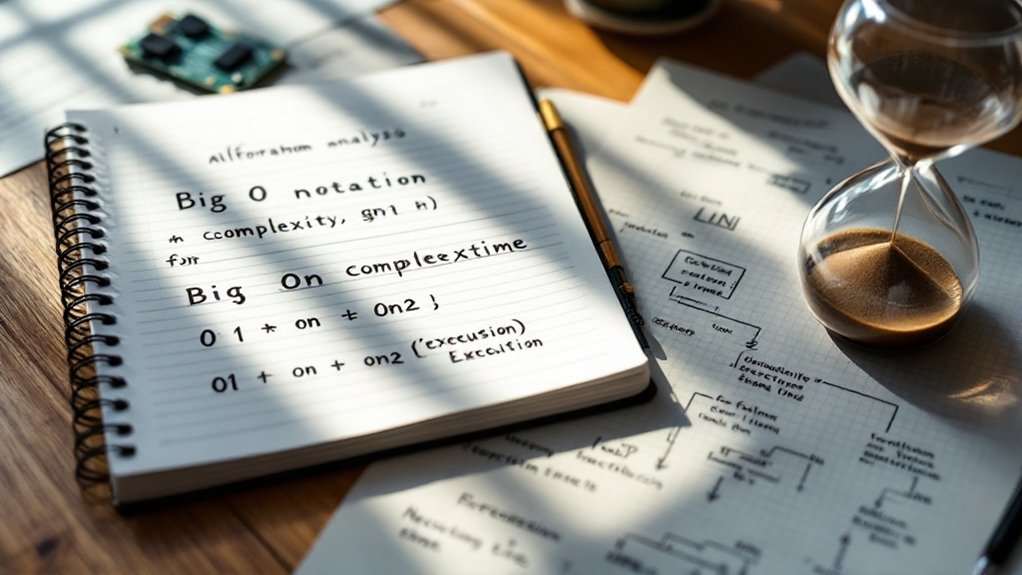Adding music to Instagram posts is straightforward. Open the app, tap the "+" icon, select "Post," and choose your content. After hitting "Next," look for the music note icon in the top right corner of the editing screen. Search for a song in Instagram's library, select your preferred 5-90 second clip, and adjust any lyric display options. Finalize with captions and sharing preferences before posting. The right track can transform an ordinary post into something memorable.

Adding music to Instagram posts transforms ordinary photos and videos into attention-grabbing content. Users can instantly elevate their social media presence with a well-chosen track. The process starts with uploading content.
Open the Instagram app, tap the "+" icon at the bottom of the screen, select "Post," and choose your photo or video from the gallery. Tap "Next" to continue. Nothing fancy. Just basic steps. A green dot indicator shows when your followers are active and might be more likely to engage with your musical content.
Once you reach the editing screen, look for the music note icon in the top right corner. Can't find it? Try scrolling down to the "Add Music" option instead. Tap it. Instagram's music library opens up. A vast collection. Thousands of songs. Users can search for specific tracks using the search bar or browse by mood, genre, or trending songs. After selecting the music icon, you'll need to type in the artist's name or song title to find your desired track. Whatever fits the vibe. With Spotify Premium subscribers exceeding 263 million worldwide, many users are already familiar with digital music libraries.
Tap the music note icon. Thousands of tracks await. Search by mood, genre, or trending songs to match your exact vibe.
Selecting the perfect track matters. Tap on a song to preview it. Instagram automatically plays a 15-second clip. Not feeling that part? Swipe through different sections until you find the sweet spot. Users can adjust the clip length from 5 to 90 seconds. They can display lyrics or album artwork. Their choice.
Customization options abound. Choose between displaying lyrics, artist name, or album cover. Select different font styles for lyrics. Size and position? Totally adjustable. Some users prefer hiding the music sticker entirely. That works too.
Videos require extra attention to sync music timing with the content. Rhythm matters.
Before posting, finalize the details. Add a caption. Throw in some hashtags for discoverability. Tag people. Tag locations. Decide whether to share to other linked accounts. Control who comments. Standard stuff.
Issues happen. Music not showing up? Update the app. Some tracks have regional restrictions. Annoying, but true. Business accounts have different music options than personal ones. Bad internet? The music library won't load properly. Try clearing the app cache.
Pick music that complements the visual content. Trending songs increase discoverability. Smart creators analyze post performance with and without music. Data doesn't lie. The right song can transform mediocre content into something memorable. That's the power of music on Instagram. Remember that you cannot use tracks from your personal music library, as Instagram only allows songs from its official music collection.
Frequently Asked Questions
Can I Use Copyrighted Music in My Instagram Posts?
Instagram allows copyrighted music, but with strict limits.
You can't use full songs or make music the main focus—that's asking for trouble. Brief clips are safer.
Instagram's built-in music library offers pre-cleared tracks, a smarter choice than risking violation. Business accounts face tighter restrictions than personal ones.
Break the rules? Your content gets muted, removed, or worse. Copyright strikes aren't fun.
Why Can't I Find Certain Songs in Instagram's Music Library?
Instagram's music library isn't universal. Licensing agreements with record labels restrict what's available where.
Business accounts? Those get even fewer options. Your region matters too—songs available in the US might be off-limits elsewhere.
App glitches, outdated versions, and weak internet can all mess with access.
And yeah, some artists just don't want their music on Instagram. Nothing personal. Just business and technical limitations.
How Many Seconds of Music Can I Add to Posts?
Instagram's music limits vary by feature.
Feed posts? Up to 90 seconds, but only for single photos—sorry carousel lovers.
Stories? A measly 15 seconds per segment, though you can string multiple together.
Reels? The sweet spot—90 seconds maximum, even for longer videos.
Business accounts get shafted with limited libraries.
And yes, regional restrictions exist because copyright laws are fun like that.
Instagram updates these rules regularly, just to keep everyone guessing.
Do Music Stickers Affect Post Reach or Engagement?
Music stickers are Instagram engagement gold. Period.
Data shows they boost story views by 20% and triple comment rates. Audio-enabled posts get 2-3x more engagement than silent ones.
Why? Emotional connection. The algorithm loves it too—posts with music appear in Explore and song-specific searches.
Watch time jumps 10%, and story completion rates climb 15-20%. Not just pretty sounds—they're strategic tools for visibility.
Numbers don't lie.
Can Businesses Use All Music Features on Instagram?
Businesses get the short end of the stick with Instagram music. Tough break.
Business accounts face serious restrictions compared to personal accounts—limited song selection, no access to the full music library. Copyright issues.
They're stuck with Meta's royalty-free tracks, and unauthorized music might get muted or removed.
Some workarounds exist: switching to Creator accounts, using original audio, or tapping into royalty-free libraries. Not ideal, but it's something.