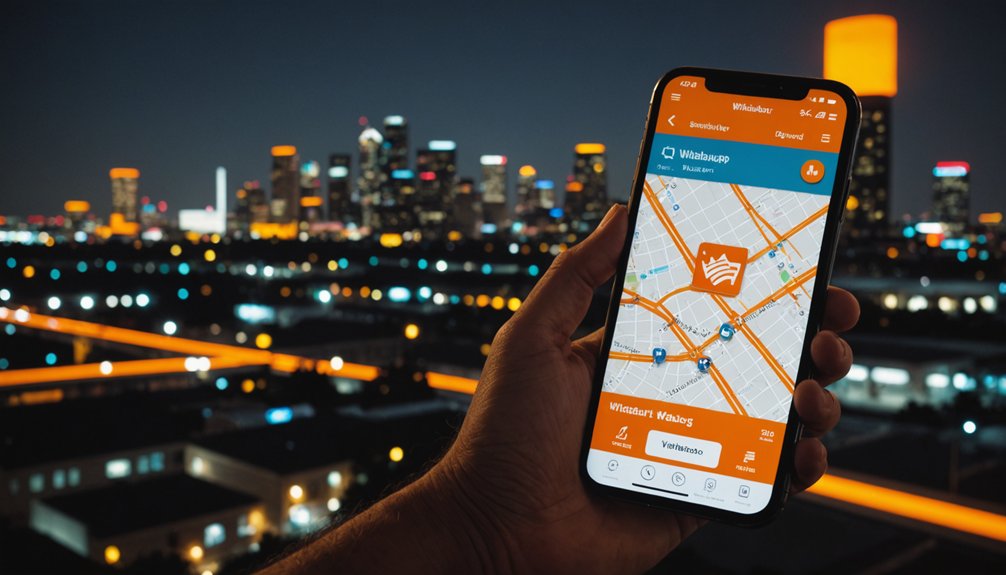Amazon Passkeys replace traditional passwords with biometric verification. No more reset emails or security questions. Users simply scan their face or fingerprint to access their account. The system uses public-private key cryptography—Amazon stores the public key while your device keeps the private key. Already adopted by 175 million customers, passkeys make logging in six times faster. They're virtually phishing-proof too. The technical magic happens behind the scenes.

While traditional passwords continue to frustrate users worldwide, Amazon passkeys have emerged as a revolutionary authentication method. They're digital alternatives that replace the headache-inducing strings of characters we've all forgotten at some point. No more reset emails or security questions. Just your fingerprint or face, and you're in.
Amazon passkeys utilize public-private key cryptography—sounds fancy, right? It is. One key stays with Amazon (the public one), while the private key remains safely on your device. When you log in, your device creates a cryptographic signature using that private key. Amazon verifies it against their stored public key. Simple. Secure. Smart. Similar to how AI Trainers optimize machine learning models, these systems are continuously refined for better performance.
The numbers speak for themselves. Over 175 million Amazon customers have already jumped on the passkey bandwagon. Why wouldn't they? The login process is six times faster than traditional methods. Six times! That's precious seconds saved every shopping session. Like modern SEO optimization tools, these innovations are designed to streamline and enhance user experience.
Setting up a passkey isn't rocket science. Head to your Amazon account settings, find "Login & Security," and follow the prompts. You'll need a device with biometric capabilities—most modern smartphones qualify. Scan a QR code, register your fingerprint or face, and you're good to go. The passkey syncs to your cloud account, making it accessible across your devices. The system provides seamless integration across multiple Amazon platforms, from shopping to streaming to smart home control.
These passkeys aren't just convenient; they're practically phishing-proof. Think about it—there's no password to steal. Your biometric data never leaves your device. Hackers hate this one simple trick!
The technology represents a broader industry shift toward passwordless authentication. Big tech companies are finally realizing what users have known forever: passwords are a pain. They get forgotten, stolen, or compromised. Biometrics don't.
Amazon passkeys combine security with user experience in a way traditional passwords never could. The system is FIDO Alliance backed, ensuring robust authentication standards across the platform. They're faster, safer, and frankly, more intuitive. No more mental gymnastics trying to remember which special character you used where. Your face is your password now. And unless you're planning some dramatic plastic surgery, it's not changing anytime soon.
Frequently Asked Questions
Can I Use Amazon Passkey on Multiple Devices?
Yes. Amazon passkeys can be used across multiple devices through cloud syncing.
No device limitations here. The system works on any gadget linked to the same account—iOS, Android, whatever. It's pretty convenient.
Log in with your fingerprint or face on your phone, then do the same on your laptop. Simple.
The whole point is seamless access everywhere, without the password hassle.
What Happens if I Lose My Device With Passkey?
If someone loses a device with a passkey, they should remove that passkey from their account immediately.
Thieves can't use it without biometrics, but better safe than sorry. Users can still access accounts through other synced devices.
No device? No problem. Just set up a new one. Passkeys can't be recovered once deleted, though. They're gone for good.
Additional security measures wouldn't hurt either.
Is Amazon Passkey More Secure Than Two-Factor Authentication?
Passkeys are actually more secure than traditional two-factor authentication.
Why? They use public-private key cryptography instead of transmitting sensitive data. No codes to intercept. No passwords to steal.
Passkeys are phishing-resistant because they're bound to specific domains and protected by biometrics. They never leave your device.
Traditional 2FA still relies on passwords as the first factor—an inherent weakness. Passkeys eliminate that vulnerability entirely.
Does Amazon Passkey Work With All Browsers?
Amazon Passkey works with all browsers globally.
That's the simple answer. No need to worry if you're using Chrome, Safari, Firefox, or whatever else—they've got you covered.
The real catch? Your device must support biometric authentication.
So while browser compatibility isn't an issue, your ancient phone without fingerprint scanning might be.
Amazon's clearly trying to make this feature universally accessible.
Can I Disable Amazon Passkey After Enabling It?
Yes, Amazon passkeys can be disabled after enabling them.
Users simply need to navigate to the "Login & Security" section in their account settings and delete the passkey. Once removed, the account automatically reverts to traditional password authentication. It's that simple.
Some might consider this a downgrade in security, though. Two-factor authentication remains an alternative option for those concerned about account protection.