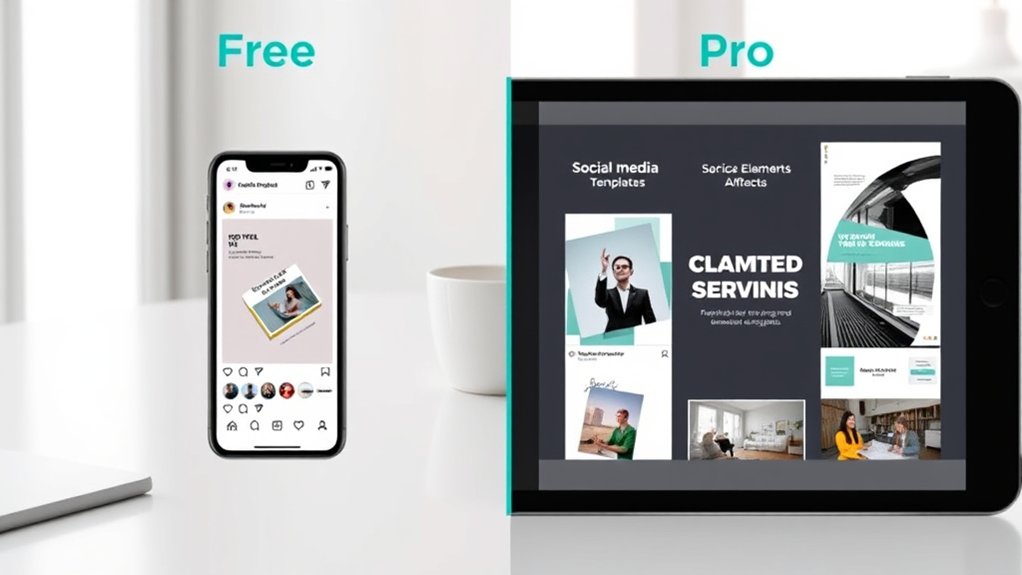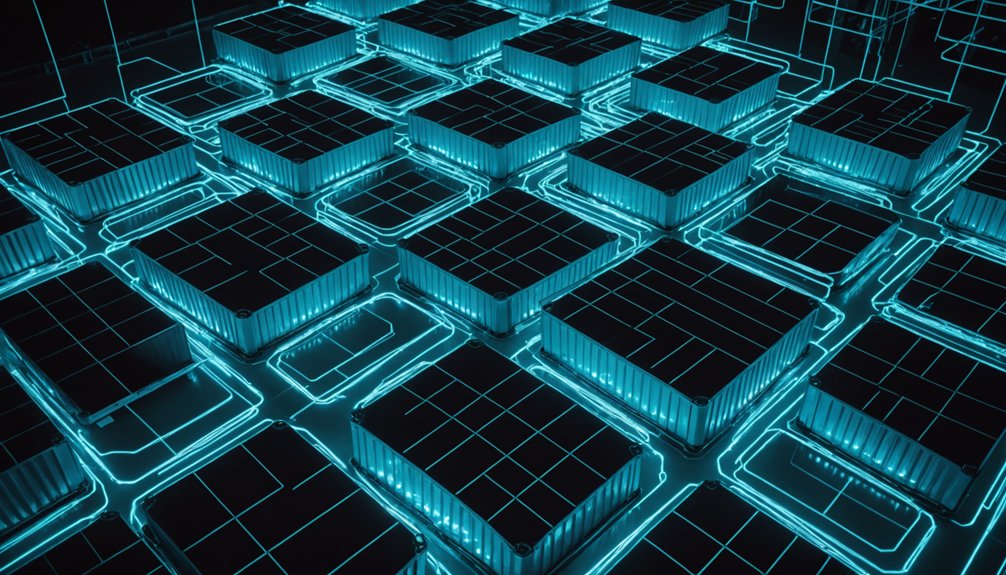Canva Free gives you basic design tools and templates for social media, but Pro is where the magic happens. You’ll get 140M+ premium assets versus just 3M, advanced export options, and up to 100 brand kits instead of one sad little kit. Free users struggle with limited fonts and no transparency, while Pro users schedule directly to platforms. At $12.99 monthly, it’s a no-brainer for serious creators. The rest is just details.
Explorer Insights
- Pro offers 4.5 million templates versus 2 million in Free, providing more design options for social media content.
- Free allows only one basic brand kit while Pro enables 100 brand kits for consistent multi-account management.
- Pro users can directly schedule content to 7+ platforms, eliminating manual exports required with Free.
- Pro provides transparent PNGs, SVGs, and video exports in multiple formats, while Free offers basic PNG/JPG only.
- Pro includes built-in approval workflows for client collaboration, significantly streamlining the feedback process.
Core Design Features: What’s Included in Each Plan
Both Canva plans pack a serious design punch. The free version isn’t exactly a stripped-down afterthought—you’ll still access core design tools including templates, photo editing, and basic text manipulation. Not bad for zero dollars. Serious designers will benefit from upgrading to Pro to access advanced features, which includes leveraging premium stock assets and sophisticated editing tools. Pro? It’s another beast entirely. The functionality comparison isn’t even close. You’re getting advanced design capabilities, premium templates, and sophisticated editing tools that make the free version look like a child’s toy. Upgrading to Pro grants you immediate access to over 140M+ media assets and premium design elements. Truth is, casual users might never notice the difference. But serious designers? You’ll hit the free version’s ceiling fast. Real fast.
Social Media Templates and Asset Accessibility
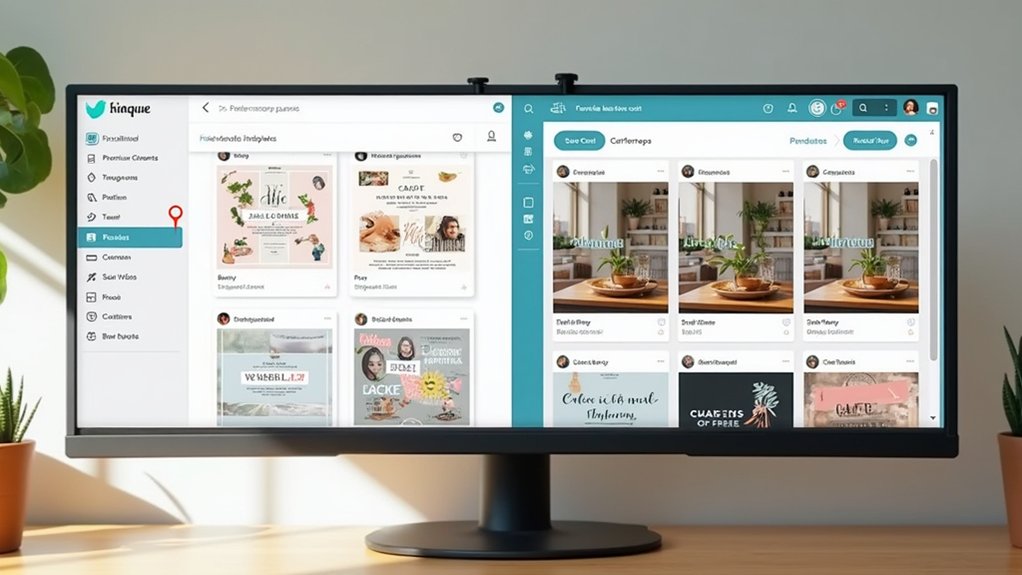
Social media presence demands the right visual tools, and template options make all the difference here. Free Canva gives you basic templates for major platforms. Nothing fancy, but they work. Pro? That’s where the good stuff lives.
To maximize social media impact, businesses are also leveraging mobile devices like tablets for real-time engagement and data collection, enhancing both customer interaction and operational efficiency through features like digital surveys. Template accessibility matters. Pro users get design variety that free users can only dream about. Carousels, stories, posts—all covered. Using comparison templates helps streamline complex information for easier analysis when deciding between Canva’s free and Pro versions.
| Feature | Free Plan | Pro Plan | Value Difference |
|---|---|---|---|
| Platforms | Instagram, Facebook, Twitter | All major + LinkedIn, TikTok | Pro wins big |
| Customization | Basic layouts, limited options | Flexible, more design elements | Night and day |
| Quality | Standard templates | Premium, optimized designs | Pro’s worth it |
| Template variety | Restricted selection | Extensive library | No comparison |
Brand Kit Capabilities for Consistent Social Posting
Canva Pro’s Brand Kit crushes the Free version when it comes to maintaining consistent branding across your social posts.
You’ll get up to 100 separate Brand Kits in Pro compared to just one basic setup in Free – perfect if you’re juggling multiple clients or projects.
While Free users are stuck manually selecting colors and standard fonts, Pro lets you upload custom logos directly and install your brand-specific fonts that appear right in your dropdown menus. Building a consistent visual identity across platforms not only streamlines your workflow but also mirrors the precision required in crafting effective AI prompts for brand messaging.
Pro’s Brand Kit functionality allows you to add detailed usage guidance for each asset, ensuring team members correctly apply your brand elements in every design.
Multiple Kit Management
When your brand’s social media presence needs to stay consistent, multiple kit management becomes a huge deal-breaker between Canva’s free and paid versions.
Free users? You’re stuck with basic color saving. That’s it. No fancy stuff.
Pro subscribers get serious brand organization capabilities. Period.
- Create unlimited brand folders for different clients/projects
- Store fonts, colors, graphics, and photos together
- Access all templates for quick social posting
- Organize media with effective asset management
Pro’s brand kit features are especially valuable when striving for consistent visual systems across campaigns—a key factor recognized in advanced AI data projects.
It’s night and day, honestly. Free version keeps you scrambling to maintain consistency.
Pro lets you build complete visual systems and export your designs in CMYK and SVG formats for enhanced website performance. Worth every penny if you’re juggling multiple brands.
Logo Upload Differences
Moving beyond organizing brand assets, logo capabilities represent another major divide between Canva’s payment tiers.
With Free, you’re stuck. One logo, that’s it. No transparency options either—just a sad, background-bound image. Deep tech companies often demand consistent branding to maintain identity across their innovative, cutting-edge projects.
Pro users? Upload multiple logos in various formats. Transparent backgrounds? No problem. Remember that these logos can be incorporated into unique logo designs using Canva’s fonts, shapes, and your uploaded graphics.
Free accounts can’t store logos in brand kits at all. Pro lets you add them directly to your kit—grab ’em anytime. Brand kit essentials aren’t available to cheapskates.
The logo upload features in Pro mean consistent branding across all posts. Free users manually add logos every. Single. Time. Talk about inefficient!
Font Customization Options
Every single font choice shapes your brand’s personality, and Canva’s payment tiers create a massive divide in your typographic toolkit.
Free users? Stuck with basic options. No uploads, no custom text alignment tricks. Just the boring pre-installed stuff.
Pro subscribers get the royal treatment with:
- Custom font uploads for perfect brand matching
- Premium font collections unavailable to cheapskates
- Brand kit integration storing your fonts alongside colors
- Multiple font styles in one organized place
For social media teams serious about brand consistency, professional design tools and custom font management become as essential as quality content itself.
Let’s be real. If typography matters to your brand identity, the free version is like bringing a knife to a font fight. Mixing different font weights can dramatically improve visual hierarchy in your social media graphics.
Team Collaboration Tools for Social Media Management

Effective team collaboration tools make or break your social media management strategy. When your team’s juggling multiple platforms, solid workflow automation isn’t optional—it’s essential. For maximum productivity, consider integrating Canva Pro with Buffer or Hootsuite to streamline your social media workflow. Leveraging professional networking can help your team connect with industry experts and gain valuable insights into effective design strategies.
| Feature | Canva Free | Canva Pro |
|---|---|---|
| Team Role Management | Basic roles only | Custom permission levels |
| Content Approval Processes | Manual sharing | Built-in approval workflows |
| Client Involvement | Limited sharing | Client-specific access controls |
| Real-Time Collaboration | Up to 2 members | Unlimited team members |
Can’t stand bottlenecks? Content approval processes in Canva Pro eliminate those frustrating back-and-forth emails. Your clients get involved directly—no more guesswork. Worth every penny.
Export Options for Different Social Platforms

When creating content for Instagram, Facebook, or TikTok, Canva’s export options can make or break your social strategy.
Free users get stuck with basic PNG, JPG, and limited PDF formats that might look decent but won’t impress anyone.
Pro subscribers gain access to transparent PNGs (no more awkward white backgrounds), print-ready CMYK PDFs, and scalable SVGs—plus those handy platform-specific templates that automatically resize your designs for each social media platform. Pro users can also schedule posts directly using Canva’s content planner for efficient social media management. Adding music stickers to your Instagram designs can significantly increase engagement and make your posts stand out.
Export Format Differences
While you’re creating stunning designs in Canva, the format you can export them in makes a huge difference. The free version limits your options, plain and simple.
Pro users get all the fancy formats that actually matter for professional work. Unlinking your Facebook from Instagram will stop cross-platform sharing of content between accounts.
Here’s a quick export format comparison that highlights the file quality differences:
- Free: Basic PNG, JPG, and standard PDF only
- Pro: SVG files for scalable graphics (crucial for logos)
- Pro: Transparent PNG backgrounds (free users get stuck with rectangles)
- Pro: CMYK color profiles for professional printing
Pro users also enjoy the benefit of exporting videos in multiple formats including MOV and MP4, which free users can’t access.
Worth upgrading? Depends if you’re serious about your content or just playing around.
Cross-Platform Publishing Capabilities
Ever wondered how your gorgeous Canva designs actually make it onto different social platforms? Pro users get the royal treatment here. Let’s break it down.
| Feature | Free | Pro |
|---|---|---|
| Social media scheduling | Nope | Multiple platforms with built-in planner |
| Animated graphics | Basic only | Full animation capabilities |
| Team collaboration | Limited sharing | Complete approval workflows |
| Multi-platform publishing | Manual exports | Direct scheduling to 7+ platforms |
Pro’s scheduling tools are game-changers. Schedule to Facebook, Instagram, Twitter—you name it. Need animated content that doesn’t look like it was made by your nephew? Pro’s got you covered. Free users? You’re stuck with the digital equivalent of paper airplanes. Pro users also benefit from enhanced export options with advanced settings and formats for professional-quality social media content. With Pro, you get RESTful URL structure benefits for organized and efficient export workflows.
Advanced Social Media Design Functionality

As businesses scramble to establish their online presence, Canva’s social media design capabilities become a game-changer. The Pro version absolutely crushes the free version here. Let’s not kid ourselves.
With Pro, you’ll gain access to:
- Advanced animation techniques that make your content pop
- Interactive design elements that boost engagement
- Built-in scheduling across multiple platforms
- Batch creation with custom captions
Free users? Stuck with basic exports and white backgrounds. Not ideal.
Pro users can schedule directly to Facebook, Instagram, LinkedIn, and Pinterest without third-party tools. That’s huge. Your graphics look professional with transparent backgrounds—essential for modern social media. The Pro version offers transparent background downloads that eliminate the white square behind your graphics, which is particularly important for creating professional logos and icons.
Additionally, leveraging AI-powered design features within Canva helps streamline content creation and enhances visual consistency for brand campaigns.
Cost Analysis: Is Canva Pro Worth It for Social Media Creators?

Now that we’ve established Canva Pro’s social media dominance, let’s talk money.
At $12.99 monthly or $119.99 annually, the Pro Plan Value seems steep—until you consider what you’re getting.
Free Plan Limitations hit hard when you’re stuck with 5GB storage versus Pro’s massive 1TB. Ouch.
Sure, free users access 2 million templates, but Pro reveals 4.5 million.
Plus, 130 million media assets versus a measly 3 million? No contest.
The math is simple. If you’re posting daily content, Pro’s social scheduling and background removal alone justify the cost. For anyone publishing high-volume content, mastering efficient database design can be just as critical for workflow as the right creative tools.
Casual users? Stick with free. Serious creators? Pay up.
Teams and agencies should consider upgrading to the Canva for Teams plan at $14.99/month for enhanced collaboration tools designed specifically for group work.
Frequently Asked Questions
Can I Switch Between Free and Pro Plans Without Losing My Designs?
Yes, you won’t lose your designs when switching between free and Pro.
Total plan flexibility here. Your work stays in Canva’s cloud regardless of your subscription status.
But heads up – design retention has limits. Downgrading to free means you’ll still access everything, but with just 5GB storage versus Pro’s massive 1TB.
You’ll keep all your stuff. Just might need to delete some if you exceed free storage.
How Does Canva Pro Compare to Adobe Creative Suite for Social Media?
Powerful platforms provide profoundly different possibilities.
Canva Pro offers user-friendly templates at $12.99/month – way cheaper than Adobe’s $54.99 monthly madness.
Adobe’s design flexibility assessment? Superior for pros needing advanced tools.
But honestly, Canva’s simplicity wins for social media stuff. You’ll make stunning posts faster with Canva.
Adobe? Complex. Overkill. Great if you’re designing billboards too, but most folks don’t need that muscle for Instagram.
Can I Edit Canva Designs on Mobile With the Same Features?
Yes, you can edit Canva designs on mobile with most features intact. The app packs a surprising punch.
You’ll get the template library, drag-and-drop functionality, and basic editing workspace. Mobile editing lets you manipulate text, images, and elements pretty well.
Some limitations exist though. Brand Kit access depends on your subscription—it’s a Pro feature.
The mobile experience is solid, just a bit cramped compared to desktop. Not perfect, but definitely workable for on-the-go design tweaks.
Are There Discounts for Nonprofits or Educational Institutions?
Wondering if there’s a money-saving option for your organization? You’re in luck!
Nonprofit discounts through Canva are substantial – eligible 501(c)(3)s get 50 free seats with full Pro features and 100GB storage. Documentation’s strict though. Need EIN letters, bank docs, and bylaws.
Recent policy changes kicked out group exemption organizations like SIA chapters.
For educational institution offers? Tough break. No official education-specific program exists. Schools can use free Canva but that’s about it.
Can I Use Canva-Created Content for Commercial Purposes Without Attribution?
Yes, you can use Canva-created content commercially without attribution. It’s pretty straightforward.
Attribution requirements? None. Zero. Zilch.
Commercial usage is totally allowed with both Free and Pro accounts, but with some catches.
Can’t resell Canva elements as standalone products.
Can’t use templates for trademarks.
And remember—Pro Content needs proper licensing if you’re using it commercially.
Free users pay per design, Pro subscribers get it included.
Simple as that.
Conclusion
Canva Free gets you started, but Pro reveals a social media design universe that’s literally impossible to exhaust. Worth the $12.99 monthly investment? Depends. Heavy posters and teams? Absolutely. Casual creators? Maybe not. The templates, Brand Kit, and collaboration features save hours. Bottom line: if social media is your bread and butter, Pro’s your jam. If not, Free works just fine. Your call.