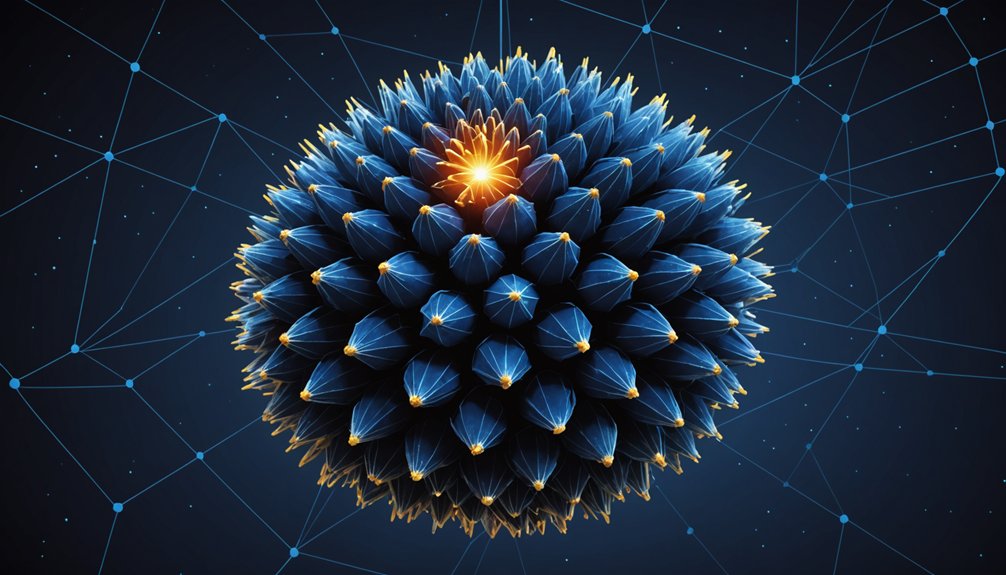Vector search with Pinecone requires five simple steps: sign up for an account, grab API keys, install the Pinecone client via pip, create an index, and upload your vector embeddings. Developers typically generate embeddings using models like OpenAI or Word2vec before uploading them. The system then finds similar vectors based on proximity in vector space. It's fast, efficient, and handles messy real-world data without breaking a sweat. The rest is just technical details.
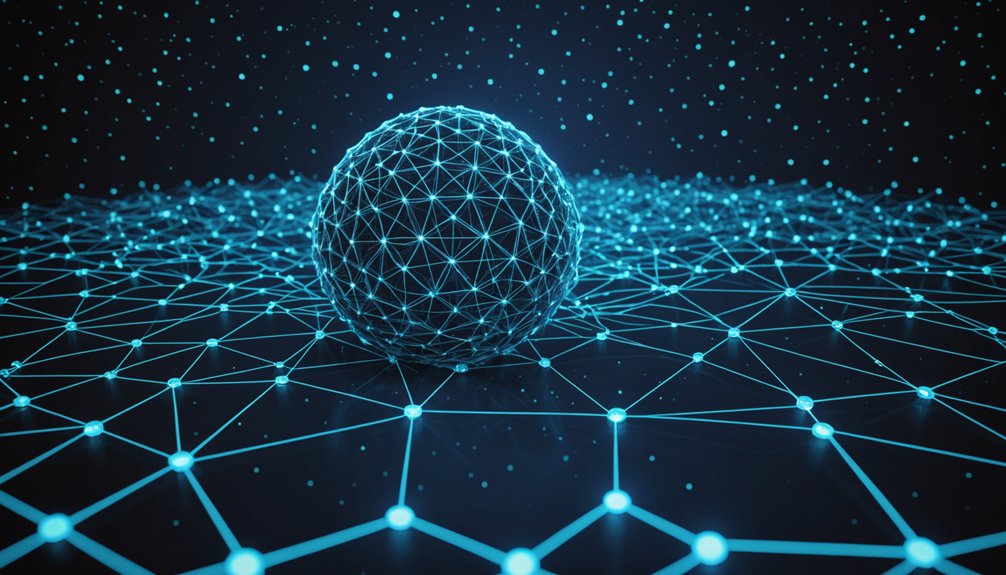
Diving into vector search isn't rocket science. It's simply about finding similar vectors based on how close they are in vector space. Pinecone makes this process painless. Companies use this tech daily for searching through images, text, and audio files. Without it, finding that "kinda similar" thing would take forever. Vector search uses Approximate Nearest Neighbor algorithms because, let's face it, exact matching would melt your servers.
Getting started with Pinecone requires a few basic steps. Sign up on their website. Get your API keys. Install their client with pip. Done. The real magic happens when you create your first index using their Python client. That's where your vectors will live. Then you just shove your data in there and start querying. Simple, really. Data preprocessing is crucial for building effective AI models that perform well in production.
Vector databases are the engine behind all this. They store embeddings—those fancy number sequences that represent your data—and let you search through them lightning-fast. The secret sauce? ANN algorithms using hashing, quantization, and graph-based techniques. Sounds complicated. It is. But you don't need to understand the math to use it. The process involves reducing data dimensions for efficient searching across large datasets. Pinecone offers low-latency search capabilities that deliver results almost instantly when querying high-dimensional vectors. These multidimensional arrays, known as tensors, enable efficient processing of complex data structures on specialized hardware.
The trickiest part might be generating those embeddings in the first place. Pick a model—Word2vec or OpenAI's offerings work great. Process your data. Convert everything to vectors. Upload to Pinecone. Repeat. Many developers integrate with OpenAI for text embeddings because, honestly, who wants to build that from scratch?
Vector search is everywhere now. AI applications. Machine learning systems. That eerily accurate "you might also like" feature. It scales beautifully with large datasets too. No more crawling through gigabytes of data like it's 1999. The whole point is speed and relevance. Near matches, not exact ones. Because sometimes "close enough" is exactly what you need. Especially when dealing with the messy, complicated data of the real world.
Frequently Asked Questions
What Is the Cost Structure of Pinecone's Pricing Model?
Pinecone's pricing works two ways.
Pod-based indexes charge per minute regardless of usage – you pay for pod type, size, and quantity.
Serverless indexes bill only for what you use – read units, write units, and storage.
Both models tack on extra charges for data storage by the GB. Costs vary by cloud provider too.
They've got a free tier for cheapskates who don't need much.
Pretty straightforward.
How Does Pinecone Compare to Other Vector Search Solutions?
Pinecone stands out from competitors with its fully-managed service. No operational headaches.
Unlike pgvector, it handles variable workloads without tuning nightmares. It's more streamlined than Qdrant, though Qdrant offers more customization options.
Elasticsearch? Great for search veterans but demands expertise Pinecone doesn't require.
All support vector search, but Pinecone's simplicity and scalability make it shine for companies that just want things to work without the technical drama.
Can I Migrate Existing Vector Databases to Pinecone?
Yes, migration to Pinecone is definitely possible.
Users can transfer vector data from existing databases using custom Python scripts or third-party utilities like vec2pg. The process requires handling API differences, transforming data formats, and mapping metadata properly.
Batch processing helps avoid timeouts with large datasets. Standard formats like JSON or NumPy files work well as intermediaries.
Not exactly simple, but doable. Migration tools make the heavy lifting manageable.
What Are Pinecone's Security and Compliance Certifications?
Pinecone holds SOC 2 Type II certification, proving they've got security structures in place.
They encrypt data at rest and in transit using TLS 1.3 and AES-256. Nice touch.
They're GDPR-ready too, covering European regulations. Regular risk assessments? Check.
But weird flex—they admit to sharing personal info with third-party advertisers. At least they're honest about it.
Their RBAC implementation is described as weak. Make of that what you will.
How Does Pinecone Handle System Updates and Downtime?
Pinecone's serverless architecture handles updates automatically. No user intervention required. Period.
The system maintains performance during updates through architectural innovations like slab indexing and real-time vector processing. Downtime? Minimal.
They back this with uptime SLAs and robust security measures. Data stays encrypted at rest and in transit.
Got problems? Support SLAs guarantee quick help. Their compliance game is strong too—SOC 2, GDPR, ISO 27001, and HIPAA certified.
Pretty slick setup, honestly.