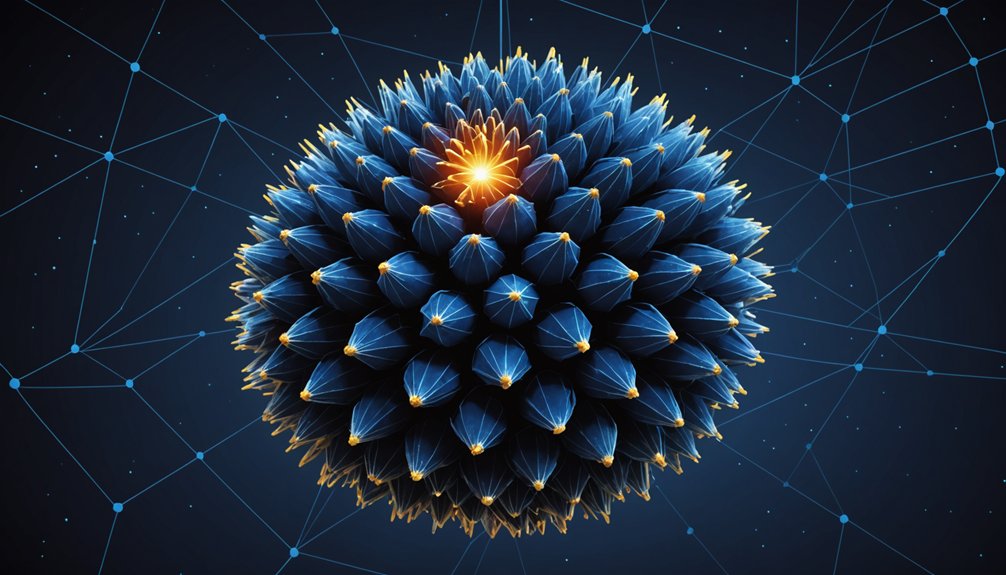Microsoft Copilot merges advanced AI with productivity tools across Microsoft 365, Windows, and GitHub. It handles routine tasks, adapts to user preferences, and now supports Filipino languages. The AI assistant integrates with Word, Excel, PowerPoint, and Outlook to streamline workflows and provide context-aware responses. With features like Think Deeper and third-party integrations, Copilot transforms how people work. Microsoft's vision? Making AI assistance the norm, not the exception.

Innovation meets necessity in Microsoft's latest AI powerhouse. Copilot isn't just another tech toy—it's a serious productivity enhancer designed to integrate with Microsoft's ecosystem. Built on advanced language models including OpenAI's GPT, this AI assistant works across Microsoft 365, Windows, and GitHub. It's not magic, but it sure feels like it sometimes.
The system learns your preferences. Adapts. Gets better at helping you specifically. Need a report drafted? Done. Email composition? Easy. Presentation creation? Child's play. Copilot handles routine tasks while you focus on what actually matters. Because let's face it, nobody wants to spend their day formatting spreadsheets. Similar to the machine learning process, Copilot continuously evaluates and optimizes its performance based on user interactions.
Work on what matters while Copilot tackles the mundane. No more wasting time on formatting when brilliance awaits.
Recent updates have made Copilot even more useful. Voice capability now supports Tagalog, Cebuano, and Ilocano—finally acknowledging that English isn't everyone's first language. The new Think Deeper feature delivers more thorough responses through advanced reasoning. Not perfect, but definitely smarter than last year's version. Like modern AI solutions, it employs step by step reasoning to break down complex tasks into manageable parts.
You can access Copilot practically everywhere: Windows 11, macOS, mobile apps, even Telegram. It's right there in your taskbar. Some fancy new laptops even have dedicated hardware keys for it. Convenient? Absolutely. Best of all, these exciting capabilities are available for free to all users.
For businesses, Copilot is a game-changer. It integrates with Word, Excel, PowerPoint, and Outlook to streamline workflows. Copilot provides context-aware responses based on your information and tasks across applications. Data analysis? Financial forecasting? Customer service? Yes, yes, and yes. The AI assistant even summarizes meetings for those who zoned out or couldn't attend.
Behind the scenes, Copilot leverages both OpenAI technology and Microsoft's proprietary AI tools. It connects with Microsoft Graph to pull data from various sources and works with Power BI for visualization. Tech nerds will appreciate that it's optimized for neural processing units in modern CPUs.
Custom plugins? You bet. Develop them with low-code tools in Copilot Studio. Third-party integrations with services like Foodpanda and Traveloka are already available. Microsoft isn't playing around—they're building an ecosystem where AI assistance becomes the expectation, not the exception.
Frequently Asked Questions
How Does Copilot Handle Sensitive Company Data?
Copilot relies on Microsoft 365 permission models to restrict access to sensitive content. Only data from a user's own tenant is accessible. No cross-company snooping.
The system has gaps, though. Results don't inherit security labels from source files—a major risk. Users shoulder responsibility for output classification.
Tools like Concentric AI and Microsoft Purview can help, automatically classifying sensitive information. But without proper monitoring? It's a data disaster waiting to happen.
Can Copilot Work Offline or Require Constant Internet Connection?
Microsoft 365 Copilot requires a constant internet connection. No ifs, ands, or buts about it.
The tool simply can't function offline. It needs that steady stream of connectivity to process data through its AI systems and access Microsoft services via Graph API.
Users better have a fast, low-latency connection for it to work properly. No internet? No Copilot. Pretty straightforward, really.
What Languages Does Microsoft Copilot Currently Support?
Microsoft Copilot supports a wide array of languages. Originally launched with basics like English, Chinese (Simplified), German, and French.
They've expanded dramatically since then. Arabic, Czech, Danish, Dutch, Finnish, Hebrew, Hungarian, Korean, Norwegian, Polish, Portuguese, and more joined the roster.
Recent October 2024 additions include Bulgarian, Greek, Indonesian, Latvian, and Lithuanian. Not every language gets equal treatment, though. That's just how it goes.
Are There Educational Discounts for Microsoft Copilot?
According to the facts, there's no specific educational discount for Microsoft Copilot itself. Tough luck.
Educational institutions need to purchase it as an add-on for students 18+ starting May 1, 2024. Requirements? Microsoft 365 or Office 365 A3 or A5 licenses.
While general educational discounts exist for select Microsoft products, Copilot subscriptions aren't included in that deal.
Schools must go through resellers if they have EES volume licensing.
Can Copilot Integrate With Non-Microsoft Productivity Tools?
Yes, Copilot can integrate with non-Microsoft tools through Graph Connectors.
These connectors bridge the gap, allowing Copilot to access data from various third-party applications. No official APIs exist yet, though.
Integration works best through Microsoft's ecosystem but extends beyond it.
Security concerns? Definitely. Implementation can get messy depending on app complexity.
Future looks promising though—Copilot Studio is on the horizon, potentially expanding integration capabilities dramatically.
Not perfect, but getting there.