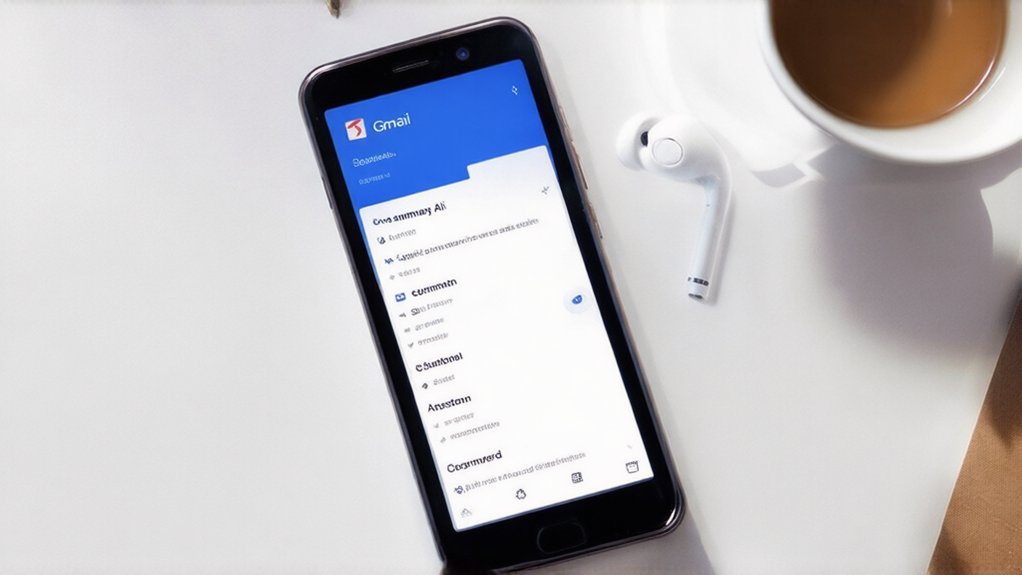Gemini AI is revolutionizing Gmail, folks, by automatically summarizing those endless email threads without you lifting a finger. It’s an AI tool integrated into Gmail, enhancing email management with key features like thread summaries, response suggestions, and email drafting. This feature is available immediately for Rapid Release domains.
Gemini AI is revolutionizing Gmail, folks, by auto-summarizing endless threads and boosting email management with ease.
Oh, and it’s upgrading things—now it handles long threads on the fly, no button-mashing required. But here’s the catch: it’s only for English emails and Google Workspace accounts on iOS or Android. No desktop love yet, which is a bummer for desk jockeys.
This automatic summarization is slick. Gemini drops a summary card right at the top of lengthy threads, updating it as new replies roll in. Users can still hit that “Summarize this email” button if auto-mode flakes out.
Customization? You’ve got to enable personalization in Gmail and Workspace, or it’s a no-go. It’s all about making life easier, but let’s be real—AI isn’t perfect. Summaries might miss the mark sometimes, leading to those “wait, what?” moments.
Beyond summaries, Gemini amps up email management with tools for suggesting replies and drafting messages. It ties into Google Workspace, pulling from Docs, Sheets, and Slides for context.
That side panel? It’s a game-changer, letting you draft emails or dig up old info with a quick prompt. Productivity-wise, it helps teams grasp complex threads fast, boosting collaboration without the usual headache.
Sure, it’s a smart move in AI integration, with Gemini learning on the fly, and it was introduced at I/O 2025. But privacy? Enabling those settings might raise eyebrows—who wants their emails scrutinized? Users can opt out, at least, though no feedback button means you’re stuck with what you get.