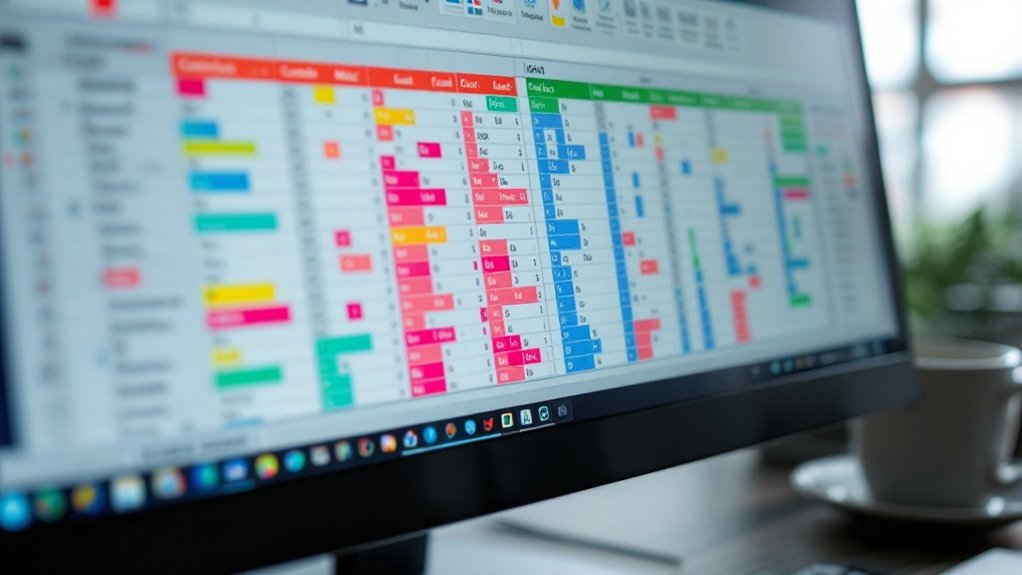Deploying with Kubernetes requires several clear-cut steps. First, containerize your application with Docker. No Docker, no deployment—period. Next, create a YAML configuration file specifying details like replicas and container ports. Apply the deployment using kubectl commands. Choose a strategy: RollingUpdate minimizes downtime, while Recreate poses higher risks. Post-deployment, monitor status and check logs for issues. Proper namespace organization makes cluster management less of a headache. The detailed process awaits below.

Why struggle with manual container deployment when Kubernetes can orchestrate everything? Seriously. It's 2023 and we're still seeing developers manually managing containers like it's the stone age. Kubernetes handles all that grunt work—scaling, load balancing, and self-healing included.
Before diving in, you'll need Kubernetes installed. Local setup works fine with Docker Desktop. Cloud options exist too. Don't overthink it. Your application must be containerized first, typically using Docker. That's non-negotiable. Package it up nice and tight. Just like model training, you'll need to prepare your environment carefully.
Get Kubernetes installed and containerize your app first. No Docker, no deployment. Simple as that.
Next comes the all-important YAML configuration file. This is where the magic happens—or the headaches begin. Define your deployment with apiVersion, kind, metadata, and spec sections. Specify how many replicas you want, container details, and ports. Labels matter here. They're how Kubernetes knows which pods belong to which deployments. Get them wrong and you're in for a world of confusion. Just like RESTful APIs require proper endpoint design, your YAML configuration needs careful planning.
Deployment strategies vary. RollingUpdate gradually replaces old pods with new ones—minimal downtime, maximum smugness. Recreate strategy deletes everything first. Risky but sometimes necessary. Choose wisely. The Blue-Green deployment strategy maintains two parallel environments allowing for immediate rollback if issues arise with the new version.
When your YAML file is ready, simply run 'kubectl apply -f yourfile.yaml'. Boom. Kubernetes creates your deployment, ReplicaSet, and pods. Check status with 'kubectl get deployments'. Not seeing what you expected? Try 'kubectl get pods' to see if they're actually running.
Troubleshooting is inevitable. Pod logs are your friend—'kubectl logs' will reveal the horror show inside your container. Deployment history lets you roll back when things go sideways. And they will go sideways.
Organization matters as your cluster grows. Use namespaces to keep things tidy. Configure resource quotas before some rogue process eats your entire cluster. Remember: Kubernetes runs your containers, but it can't fix your terrible code. That part's still on you. Deployments will track the health of Pods and automatically replace any that aren't functioning properly.
Frequently Asked Questions
What Are the Security Best Practices When Deploying Containers in Kubernetes?
Security in Kubernetes deployments isn't optional anymore.
Best practices include using approved, regularly updated base images from trusted registries. Containers should run with minimal privileges—never as root if possible.
Implement Pod Security Admission and network policies to restrict container activities. Isolate containers properly. Monitor everything. Scan for vulnerabilities constantly. Verify image signatures.
The bad guys only need one way in. Security tools like AppArmor aren't just fancy extras—they're essential.
How Does Kubernetes Handle Container Network Isolation?
Kubernetes doesn't isolate container networks by default. It's a free-for-all. Every pod can chat with every other pod—zero restrictions. Pretty wild, right?
For actual isolation, you'll need Network Policies, which act like firewall rules. They control traffic based on labels, IP blocks, and ports.
CNI plugins like Calico make this possible. Without them, your cluster's basically an open house party. Secure it or regret it.
Can Kubernetes Automatically Scale Containers Based on Workload?
Yes, Kubernetes excels at automatic scaling.
It offers multiple autoscaling mechanisms—Horizontal Pod Autoscaler adjusts pod counts based on CPU usage or custom metrics, while Cluster Autoscaler manages the actual nodes.
There's also Vertical Pod Autoscaler for resource adjustments and event-driven options like KEDA.
These tools monitor workloads continuously, scaling up during traffic spikes and down during lulls.
Pretty efficient, honestly—saves a ton of manual intervention.
What Monitoring Tools Integrate Well With Kubernetes Deployments?
Kubernetes monitoring isn't rocket science. Prometheus dominates the scene, collecting metrics while Grafana turns those numbers into pretty dashboards.
Need to track distributed systems? Jaeger's got you covered for tracing. The Kubernetes Dashboard provides basic visibility, but serious ops teams use combinations.
ELK handles logs, while cAdvisor tracks container performance. Most tools deploy easily with Helm charts or operators. Multi-tool integration is standard practice nowadays.
Alert setup is non-negotiable.
How Do I Troubleshoot Common Container Deployment Failures in Kubernetes?
Troubleshooting Kubernetes deployment failures isn't rocket science.
Check pod status with 'kubectl get pods' and scan for errors like CrashLoopBackOff or ImagePullBackOff.
Dig deeper with 'kubectl describe pod
Container won't start? Look at logs with 'kubectl logs
Resource constraints happen. Network issues too.
Sometimes the simplest fix is rolling back the deployment or just deleting the pod.