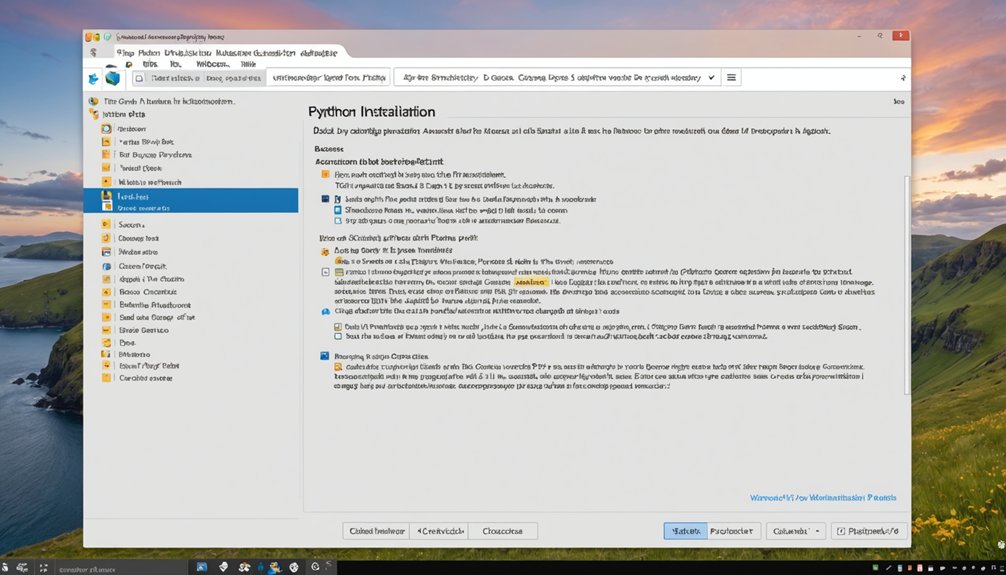Developing a Python app starts with installing Python and choosing an IDE like Visual Studio Code. Beginners should select a framework that matches their app type: Tkinter for desktop GUI, Kivy for mobile, or Django for web applications. Plan your project structure, design databases early, and create intuitive interfaces. Online resources abound – from official docs to community forums. The right combination of tools and planning transforms beginners into app-building wizards.

Diving into Python app development opens a world of possibilities. Anyone can do it, honestly. Start by installing the latest Python version from the official website or Microsoft Store. No excuses.
Next, pick a decent IDE like Visual Studio Code—it's free and powerful. Add the Python extension to get features like IntelliSense and linting. They'll save your sanity later, trust me.
Python frameworks make or break your app development journey. Tkinter and PyQt are solid choices for GUI applications. Need a mobile app? Kivy's your friend, supporting both Android and iOS. For web apps, Django and Flask dominate the scene. Building RESTful APIs requires careful endpoint design and proper HTTP method implementation. Data visualization? Matplotlib. Image processing? Pillow. See, Python's got everything covered.
Your framework choice determines your development destiny—Python offers specialized tools for every application type imaginable.
Setting up your environment correctly matters more than most beginners realize. Configure Python in VS Code properly. Create a project folder with a logical structure. It's not rocket science, but organization prevents headaches down the road. IDLE works too, if you're feeling minimalist. Building a successful app requires data preparation just like in machine learning, ensuring your inputs are clean and properly formatted.
Resources for learning abound. Official Python documentation, online tutorials, interactive platforms like DataCamp—take your pick. Books work too, for those still into paper. Community forums exist for when you inevitably get stuck. Because you will get stuck.
Project planning isn't optional. Decide on your app type first—mobile, desktop, web, enterprise, or data analysis tool. Each has different requirements. Mobile apps need cross-platform compatibility considerations. Desktop apps need intuitive interfaces. Enterprise software demands scalability.
Consider database needs early. SQL integration is straightforward in Python, whether SQLite or another variant. Design your user interface thoughtfully using the appropriate framework. Widgets and layouts in GUI applications determine user experience quality. Creating quality layouts requires both QVBoxLayout for vertical arrangements and QHBoxLayout for horizontal content positioning in your application's interface.
Lambda functions offer elegant solutions for concise code. They're worth mastering.
Python's standard library provides robust functionality that significantly simplifies the development process for beginners and professionals alike.
Bottom line? Python app development isn't complicated. It's logical, systematic, and surprisingly accessible. Just start already.
Frequently Asked Questions
How Much Does App Development With Python Cost?
Python app development costs vary wildly.
$30,000 to $200,000 is the typical range. Simple to-do lists? Cheaper. Complex machine learning platforms? Way more expensive.
Developer rates range from $30-$150 per hour depending on experience and location. Hiring Indian devs ($12,000/year) versus American ones ($100,000/year) makes a huge difference.
Frameworks matter too. Django or Flask? Different complexities, different price tags.
Maintenance costs are extra.
Can Python Apps Run on Both Android and Ios?
Yes, Python apps can run on both Android and iOS. Not natively though. The trick? Frameworks like Kivy and BeeWare. They compile Python code into formats these platforms understand.
It's not straightforward—each platform has different requirements. iOS needs a Mac with Xcode. Android uses Android Studio.
There are limitations too. Python frameworks don't always match native tools for performance or UI customization. But it works.
Do I Need Prior Programming Experience Before Starting Python?
Python doesn't demand prior programming knowledge. It's famously beginner-friendly with simple syntax. Plenty of folks jump straight in without coding history. Helpful? Absolutely. Required? Nope.
The language has massive online resources and communities ready to assist newbies. Understanding basic concepts like variables and functions helps, but you'll pick those up along the way.
Many tutorials start from absolute zero. No experience? No problem.
How Long Does It Take to Develop a Python App?
Python app development timeframes vary wildly.
Simple apps? Maybe a few weeks. Complex ones with AI or real-time features? Months, even years.
Team experience matters. Seasoned developers work faster than newbies. Obviously.
Resources and planning are essential. More developers equal faster timelines—usually.
The right frameworks save time. Django for web apps, Kivy for mobile.
No universal answer here. Complexity, team skill, and resources determine everything.
Can Python Apps Handle High User Traffic Efficiently?
Python apps can handle high traffic—with the right approach. Not naturally the fastest language out there, but it compensates with robust frameworks like FastAPI that support asynchronous programming.
Caching strategies help too. Resource management is critical. Some developers might laugh at using Python for high-load applications, but with proper optimization techniques and monitoring tools, it gets the job done.
Not Go or Rust fast, but entirely capable.