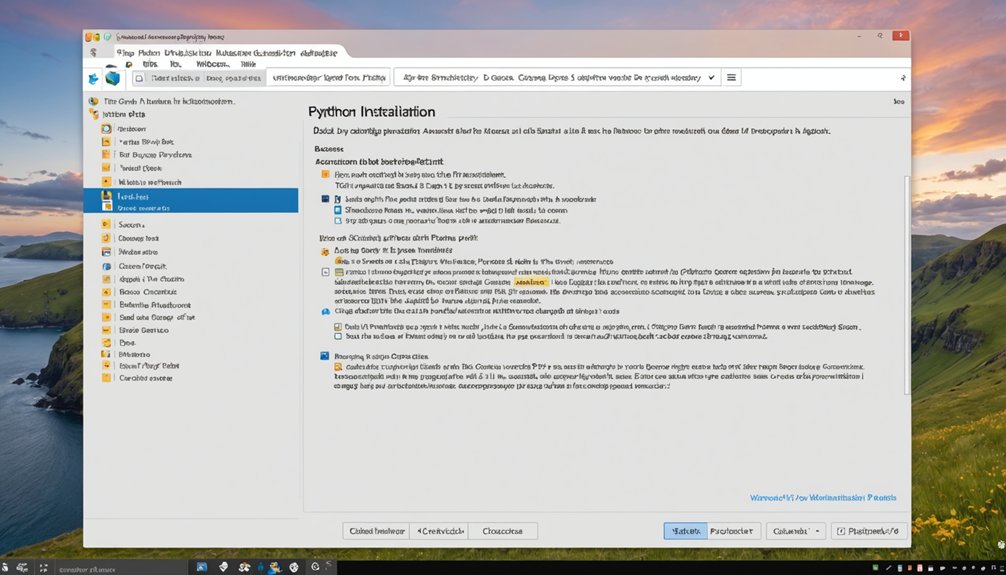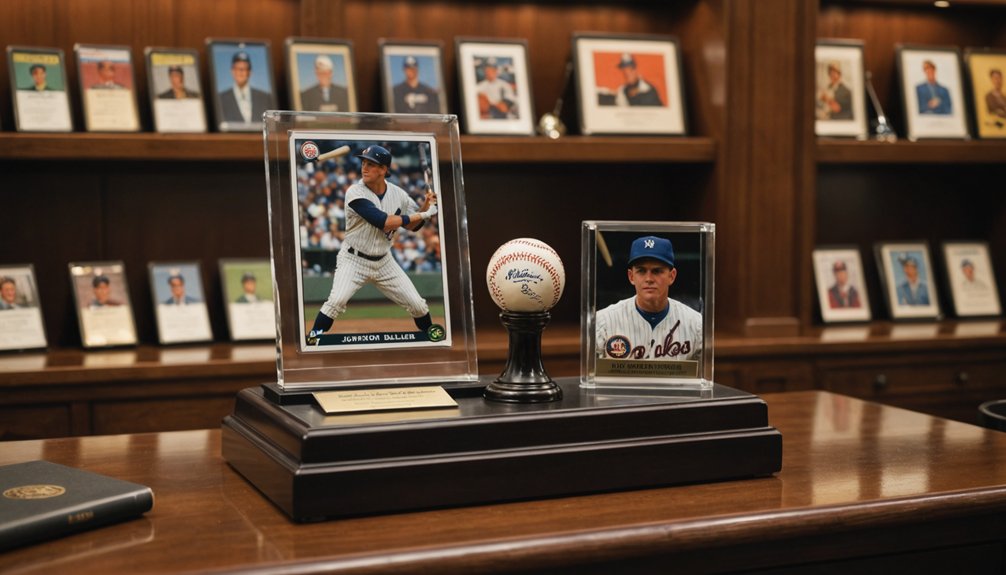To unlink Facebook from Instagram, open the Instagram app and tap your profile picture. Access "Settings and privacy," then "Accounts Center." Find your Facebook account in the connected list. Tap "Remove" next to it and confirm when prompted. The process won't delete either account. Afterward, check sharing settings to guarantee all connections are disabled. No more accidental oversharing to your judgmental high school acquaintances. The separation process gets even more interesting.

Tired of accidentally sharing your late-night scrolling habits across platforms? Many users don't realize their Instagram and Facebook accounts are connected until they've already shared something embarrassing. Separation is possible. And honestly, it's about time.
The unlinking process starts in the Instagram app. Users need to open Instagram, tap their profile picture in the bottom right corner, then hit the menu icon—those three horizontal lines everyone clicks without knowing the actual name. From there, select "Settings and privacy" and navigate to "Accounts Center." This is command central for all things connectivity.
In the Accounts section, Instagram displays all connected accounts. The Facebook profile should be visible here. Staring at it. Judging silently.
To begin the breakup, users tap "Remove" next to the Facebook account. Instagram will display various warnings about what unlinking means. They'll lose cross-posting abilities. Devastating.
The final step requires confirmation. Instagram asks users to tap "Remove" again to finalize the separation. Instagram clarifies that account deletion will not occur during this process. After a moment of processing—during which one can practically hear the digital sound of chains breaking—the deed is done. Unlike permanent deletion, this action has no 30-day grace period.
Facebook disappears from the connected accounts list. Freedom. Keep in mind that any previous messages sent between platforms will remain visible to recipients.
After unlinking, users should verify the separation worked. This means checking sharing settings in Instagram under "Sharing to other apps" and disabling any remaining auto-sharing options. Some people forget this step. Their posts still end up on Facebook. Awkward.
For extra security, users should also check Facebook settings. Open Facebook, head to settings, find "Apps and Websites," and confirm Instagram no longer has permissions. Alternatively, users can access Account Center through the Settings and Privacy menu in the Facebook app. This two-way verification prevents any lingering connections.
A final check involves attempting to share a post to Facebook from Instagram. If prompted to connect accounts, the unlinking worked. No more accidental oversharing. No more explaining vacation photos to coworkers.
Social media boundaries established. Mission accomplished.
Frequently Asked Questions
Will Unlinking Delete My Instagram Posts Shared to Facebook?
Nope. Unlinking Instagram and Facebook won't delete posts already shared. They're safe.
Past cross-posted content stays put on both platforms, with all engagement intact. The content exists independently now.
What does change? Future sharing capabilities. New Instagram posts won't automatically appear on Facebook anymore. Users will need to manually share content moving forward.
The platforms become separate entities, operating independently. Historical data remains untouched.
Can I Reconnect My Accounts After Unlinking Them?
Yes. Reconnecting unlinked accounts is simple.
Users can head to Instagram Settings, tap Account Center, and select "Add accounts." From there, they just pick their Facebook account and follow the prompts. Done. The whole process takes maybe two minutes.
All cross-posting features get restored immediately. No permanent damage here. Meta actually makes reconnecting pretty painless—they want those accounts linked.
Privacy settings may need reviewing afterward.
Does Unlinking Affect Instagram Login if I Use Facebook Authentication?
Yes, unlinking absolutely affects Instagram login.
When Facebook authentication is removed, that login option vanishes completely. Users suddenly need Instagram-specific credentials to access their account.
No Facebook button, no easy entry. Period.
If no Instagram password exists, they'll be prompted to create one. Two-factor authentication might need reconfiguring too.
It's a clean break – separate logins for separate platforms. That's the reality.
Will My Facebook Friends Still See My Instagram Activity?
After unlinking, Facebook friends won't automatically see Instagram activity.
No more auto-shared posts in their News Feed.
Stories stop appearing on Facebook.
Cross-platform likes and comments? Gone.
The profile link vanishes too.
Still possible to manually share individual posts or stories if desired.
Public Instagram content remains visible if Facebook friends search for the profile directly.
Private accounts? They'll need approval, Facebook friend or not.
Can I Still Cross-Post Content After Unlinking Accounts?
Yes. Unlinking doesn't kill cross-posting completely. It just makes it manual.
You'll need to share content individually to each platform instead of automatically. No more convenient syncing, though. The "Share to Facebook" button on Instagram still works. Same with Facebook's "Share to Instagram" option for photos and videos.
Stories? Manual sharing required. IGTV works too. Reels? Nope, those can't cross over directly.
More work, but more control.