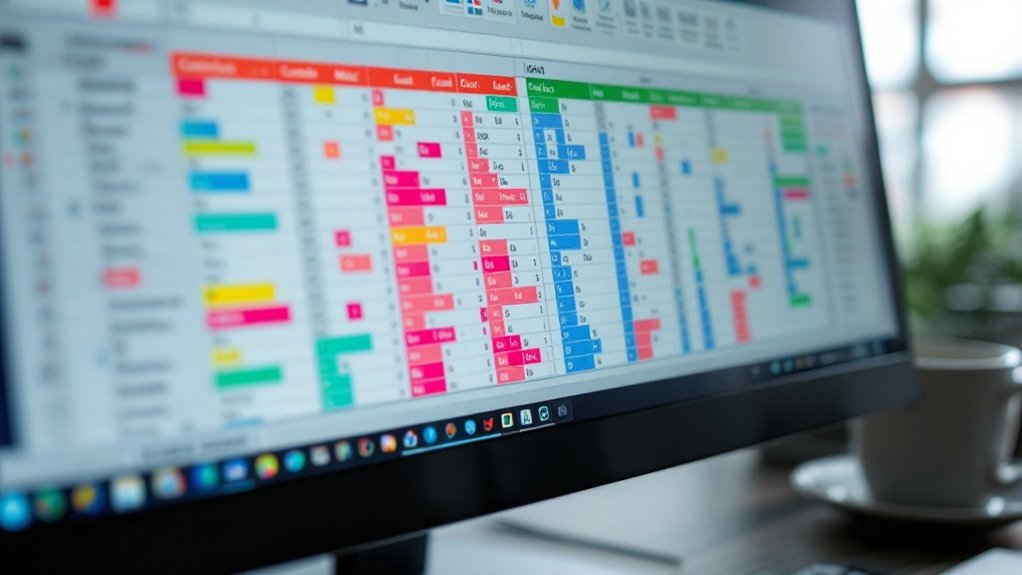The Kindle Fire is Amazon's budget tablet launched in 2011. It features a 7-inch display with 1024×600 resolution, a 1GHz dual-core processor, and 8GB storage. No frills here—no cameras, Bluetooth, or GPS. Just basic Wi-Fi connectivity. Weighing 413 grams, it's not exactly featherlight. Amazon stripped back features to keep costs down, positioning it as an affordable gateway to their content ecosystem. The specs won't blow anyone's mind, but that's not the point.

Amazon's pioneering foray into the tablet market arrived in November 2011 with the Kindle Fire. This budget-friendly device made waves with its 7-inch display and 1024×600 pixel resolution—nothing spectacular by today's standards, but decent enough for its time. The screen packed 169 pixels per inch. Not retina-shattering, but it got the job done.
The Fire wasn't winning any lightweight competitions. At 413 grams, it had some heft to it. Measuring 190mm wide, 120mm tall, and a chunky 11.4mm thick, it wasn't exactly slipping into skinny jeans pockets. But it wasn't trying to, either. Like the model evaluation phase in machine learning, every dimension was carefully measured and assessed.
Under the hood, the original Fire packed modest specifications. A dual-core Cortex A9 processor clocked at 1GHz. Just 512MB of RAM. A measly 8GB of storage with no expansion options. Yeah, you read that right—no SD card slot. Hope you didn't have too many books or videos.
The Fire's innards were decidedly modest—a 1GHz dual-core chip, meager RAM, and storage that filled faster than a New York minute.
Connectivity was barebones. Wi-Fi? Yes, supporting 802.11 b/g/n standards. Bluetooth? Nope. GPS? Also missing. Cameras? Not a single one—front or rear. This wasn't a device for staying connected or taking selfies. It was for consuming content, period. Like data analysis packages, the device's features were carefully selected for their specific purpose.
Battery life came from a 4400 mAh non-removable battery. The non-removable battery design meant users couldn't swap in fresh power on the go. Amazon wasn't particularly forthcoming about how long it would last between charges. The charging happened via USB—nothing fancy there.
Compared to other tablets of its era, the Fire deliberately positioned itself as the affordable option. While competitors pushed high-resolution displays, quad-core processors, and multiple cameras, Amazon stripped things back to the essentials. Like research writing, the Kindle Fire focused on critical evaluation of what features were truly necessary for its primary purpose.
The Fire didn't pretend to be an iPad killer. It was a portal to Amazon's ecosystem, plain and simple. For budget-conscious buyers, the Kindle Fire represented an entry point into the tablet world without breaking the bank.
No bells, no whistles—just Amazon's content delivery system wrapped in a functional package. Sometimes less is more. Sometimes it's just less.
Frequently Asked Questions
Can Kindle Fire Connect to Cellular Networks?
Most Kindle Fire tablets don't support cellular connectivity.
They're primarily Wi-Fi only devices. However, Amazon did release some Fire models with cellular capabilities—specifically certain Fire HDX versions that offered optional 4G LTE connectivity.
These required separate data plans, of course. The vast majority of Fire tablets in circulation today are Wi-Fi only.
Amazon clearly prefers keeping costs down rather than adding cellular chips to their budget-friendly tablets. Makes sense economically.
Is Kindle Fire Waterproof?
No, Kindle Fire tablets are not waterproof.
Unlike some premium tablets on the market, Amazon hasn't equipped their budget-friendly devices with water resistance. Drop it in the tub? Game over.
Some users employ aftermarket waterproof cases for protection, but the device itself offers zero water protection.
Pretty disappointing for beach readers. The absence of waterproofing is one of several trade-offs Amazon makes to keep prices low.
Their premium Kindle Paperwhite e-readers, however, do offer water resistance.
Can I Print Documents From My Kindle Fire?
Yes, printing from a Kindle Fire is possible. Users have options—though Google Cloud Print is dead.
Mopria Print Service is the go-to solution now, connecting to over 120 million certified printers without hassle. Wireless direct printing works too, if your printer supports it.
Third-party apps fill the gaps. Documents, PDFs, photos, emails—all printable. Just need the printer and Kindle on the same Wi-Fi network. Nothing fancy, just practical functionality.
How Long Does the Kindle Fire Battery Typically Last?
Kindle Fire battery life typically ranges from 7 to 12 hours.
Pretty decent for a tablet. The actual duration varies based on usage—streaming video drains it faster than reading does. Go figure.
Brightness settings make a big difference too. Some users report getting a full day with light use, while others barely squeeze out 6 hours when gaming or watching videos.
Battery performance also degrades over time. Nothing lasts forever.
Can I Use Microsoft Office Apps on Kindle Fire?
Microsoft Office apps aren't pre-installed on Kindle Fire tablets. Tough luck for Office loyalists.
However, users aren't completely out of options. The Amazon Appstore offers alternatives like Quick Office HD that can read and edit Word, Excel, and PowerPoint files.
Not the real deal, but functional enough. These substitute apps let Kindle Fire owners view, edit, and create documents compatible with Microsoft Office formats.
Not perfect, but gets the job done.