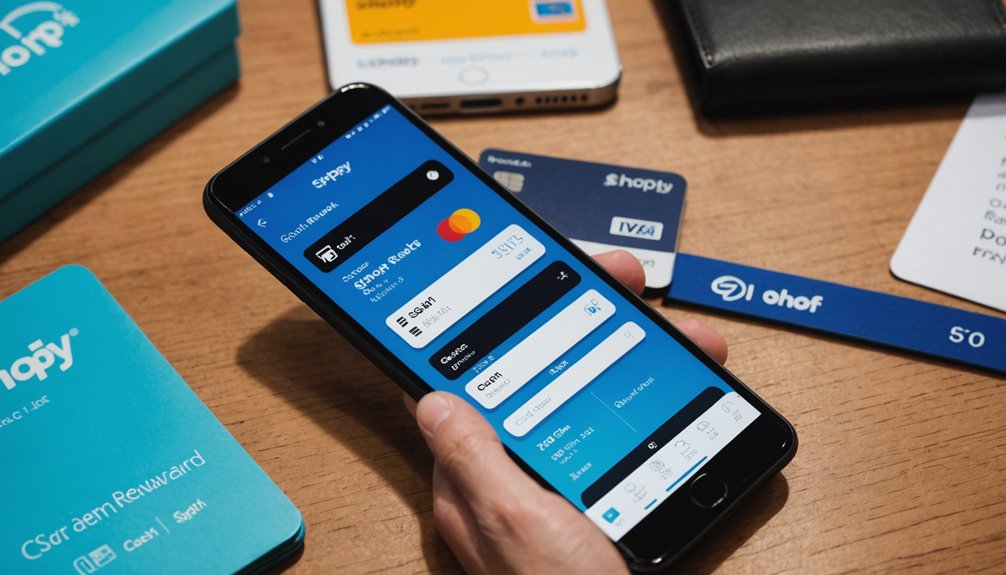Building a Python web scraper starts with installing essential libraries like requests and beautifulsoup4. First, send HTTP requests to retrieve website content. Then parse HTML using Beautiful Soup to extract targeted data. For JavaScript-heavy sites, Selenium becomes necessary. Include user-agent headers to avoid blocking, and implement error handling for reliability. Advanced techniques involve pagination handling and proxy rotation. These simple concepts scale from basic scraping projects to sophisticated data extraction systems. The details make all the difference.

Accessing the hidden data treasures of the internet just got easier. Python offers a straightforward pathway to extract information from websites through web scraping. It's not rocket science. Anyone with basic coding knowledge can do it.
Web scraping with Python unlocks internet data treasures without requiring genius-level coding skills.
First things first—you need Python installed on your computer. Download it from the official website. Done? Good.
Libraries make or break your scraping project. Install 'requests' for handling HTTP communication and 'beautifulsoup4' for parsing HTML. A virtual environment keeps everything tidy. Use it. Some developers prefer fancy IDEs like PyCharm. Whatever floats your boat.
Web scraping isn't just some tech buzzword. It's the automated extraction of data from websites. Static content sits right in the HTML. Dynamic content requires JavaScript rendering—more complicated, obviously. Beautiful Soup creates parse trees that make data extraction significantly easier than manual HTML parsing. The DOM tree structure allows for precise navigation through HTML elements. Like data preparation in machine learning, cleaning and formatting the scraped content is crucial for successful analysis.
And please, respect website terms of service. Nobody likes legal trouble. It's stupid to ignore this.
Choosing the right tools matters. Beautiful Soup parses HTML. Requests handles HTTP stuff. Need to deal with JavaScript? Selenium's your friend. Data analysis? Throw in Pandas. Simple.
Developer tools are your best ally. Open them in your browser. Look at the HTML. Find the data you want. Use CSS selectors to target elements. Extract. Clean. Done.
HTTP requests need attention. Use 'requests.get()' to fetch content. Always include a User-Agent header—websites hate bots. Check status codes. Implement timeouts. Handle errors with try-except blocks. Basic stuff, really.
Parsing HTML requires precision. Choose a parser like 'html.parser' or 'lxml'. Find elements with '.find()' or '.find_all()'. Extract attributes. Store data in lists or dictionaries. When creating a function for your scraper, define a scrape_blogs function that encapsulates your extraction logic. Export to CSV if needed.
Advanced techniques exist for serious scrapers. Pagination handling. User-Agent rotation. Proxies for IP switching. It gets complex.
But that's web scraping for you—simple in concept, potentially intricate in execution.
Frequently Asked Questions
How to Handle CAPTCHAS During Web Scraping?
Handling CAPTCHAs during web scraping isn't a walk in the park. Developers typically use IP rotation to avoid detection and CAPTCHA triggers in the first place.
When they do pop up, there are options. CAPTCHA-solving services like CapSolver exist. Simulating human behavior helps too—adding random delays between requests, rotating user agents, and using headless browsers.
Some even implement exponential backoffs after failed attempts. It's a cat-and-mouse game, really.
Is Web Scraping Legal in All Countries?
Web scraping isn't legal everywhere. The rules? Complicated mess.
In the US, courts have generally allowed scraping public data (see hiQ vs. LinkedIn), while the EU enforces GDPR limits.
China? Not explicitly banned, but personal data protection matters.
Bottom line: legality depends on what you're scraping, how you're doing it, and local laws.
Terms of service violations can land you in hot water. No universal green light here.
How to Optimize Scraper Performance for Large Websites?
Optimizing scrapers for massive sites isn't rocket science.
Use multiprocessing to leverage multiple CPU cores—simple math, more cores equal faster results.
Implement asynchronous programming with asyncio and aiohttp; waiting for responses is wasted time.
Efficient HTML parsers like lxml crush performance barriers.
Rate limiting keeps you under the radar.
Smart error handling with exponential backoff prevents crashes.
And for crying out loud, rotate proxies.
Detection equals death.
What Are Alternatives to Python for Web Scraping?
Several languages compete with Python for web scraping tasks. R excels in statistical analysis alongside scraping.
JavaScript, with Puppeteer and Cheerio, handles dynamic content like nobody's business.
Java offers robust XML handling through Web-Harvest.
Golang? Fast and concurrent with Go_Spider framework.
Each has trade-offs. R has a steeper learning curve, JavaScript requires Node.js knowledge, Java can be resource-heavy, and Golang lacks thorough documentation.
Pick your poison based on your specific needs.
How to Avoid IP Bans When Scraping Frequently?
To avoid IP bans while scraping, implement proxy rotation.
Datacenter and residential proxies work, but residential ones look less suspicious.
Random delays between requests are essential. Seriously, don't hammer servers.
Rotate user-agents too—websites track those.
VPNs provide an extra layer of protection.
Cache your data to reduce request frequency.
And hey, respect robots.txt files. Some sites just don't want to be scraped. That's their right.